- 积分
- 843
- 回帖
- 0
- 西莫币
-
- 贡献
-
- 威望
-
- 存款
-
- 阅读权限
- 25
- 最后登录
- 1970-1-1
该用户从未签到
|
马上注册,结交更多好友,享用更多功能,让你轻松玩转社区。
您需要 登录 才可以下载或查看,没有账号?立即注册
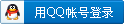
×
在论坛里下载了ansoft电机分析入门例子,其中在做永磁无刷电机例子时有些问题不明白,希望大家帮帮忙
文中在求解motion setup里 有这样一段话:
The software needs to differentiate between which objects are moving and which ones are stationary. This
is done by identifying the band object.
➤ Define the motion:
1. Choose Setup Solution/Motion Setup.
。。。。。。。。。。。。
6. To obtain a zero initial angle of the induced A-phase voltage, you must change the initial
position from 0 to 120 degrees. You must make certain that the permanent magnet axis is
oppositely aligned with the A-phase axis. RMxprt indicates the location of this axis. For clarity,
the following figure shows two poles. The A-phase axis is 105 degrees θe from the first slot
center, or 150 degrees θe from the x-axis. The permanent magnet axis is 90 degrees θe from the
x-axis. For the permanent magnet axis to oppositely align at the A-phase axis, the rotor must
rotate 240 degrees θe in the counter-clockwise direction, or 120 mechanical degrees.
7. Exit the Mechanical Setup window.
8. Choose Exit, and save the changes to the motion setup.
Verify the Trigger Position
Return to the 2D Boundary/Source Manager, and solve for the No-Load induced voltage to make certain
that the mechanical setup is correct.
➤ Verify the trigger position:
1. Choose Setup Boundaries/Sources, and then choose Edit/External Circuit.
2. Choose Launch Schematic Capture.
3. Change the DC resistance for the A and B phase windings from 4.5 ohms to 4.5 gigaohms.
4. Change the DC value of the voltage source from 220 volts to 0.
5. Save the changes, and exit Schematic Capture. Click OK to close the Edit External Circuit
window.
6. Save the changes, and exit the 2D Boundary/Source Manager.
这样做的目的是什么呢?我刚刚开始学,希望高手指点以下,非常感谢!!!!! |
|

 加群请注明论坛用户名及所从事专业,否则不予通过
加群请注明论坛用户名及所从事专业,否则不予通过
 加群请注明论坛用户名及所从事专业,否则不予通过
加群请注明论坛用户名及所从事专业,否则不予通过
 加群请注明论坛用户名及所从事专业,否则不予通过
加群请注明论坛用户名及所从事专业,否则不予通过
 加群请注明论坛用户名及所从事专业,否则不予通过
加群请注明论坛用户名及所从事专业,否则不予通过
 加群请注明论坛用户名及所从事专业,否则不予通过
加群请注明论坛用户名及所从事专业,否则不予通过
 加群请注明论坛用户名及所从事专业,否则不予通过
加群请注明论坛用户名及所从事专业,否则不予通过
 加群请注明论坛用户名及所从事专业,否则不予通过
加群请注明论坛用户名及所从事专业,否则不予通过
 加群请注明论坛用户名及所从事专业,否则不予通过
加群请注明论坛用户名及所从事专业,否则不予通过
 |Archiver|手机版|小黑屋|西莫电机圈
( 浙ICP备10025899号-3|
|Archiver|手机版|小黑屋|西莫电机圈
( 浙ICP备10025899号-3|![]() 浙公网安备33010502012192号 )
浙公网安备33010502012192号 )