- 积分
- 3744
- 回帖
- 0
- 西莫币
-
- 贡献
-
- 威望
-
- 存款
-
- 阅读权限
- 50
- 最后登录
- 1970-1-1
该用户从未签到
|
本帖最后由 lijo 于 2011-12-21 20:46 编辑
new ANSYS Maxwell version 15.0
Maxwell v15.0
=============================================
Beginning with the Maxwell v15 Preview 3 release there are now 2 separate
versions of the software for Windows, one for 32-bit versions of Windows and
a separate installation for 64-bit versions of Windows. Make sure you are
installing the correct version for your system.
Supported Platforms
===================
Supported Operating Systems (Windows versions):
32-bit Installation:
--------------------
- Windows XP 32-bit Service Pack 2
- Windows Server 2003 32-bit Service Pack 1
64-bit Installation:
--------------------
- Windows XP 64-bit Service Pack 2
- Windows Server 2003 64-bit Service Pack 1
- Windows HPC Server 2008
- Windows 7 Business Editions (32-bit and 64-bit versions)
Requirements
============
32-Bit System Requirements
Minimum System Requirements:
Processor: All fully compatible 686 (or later) instruction set processors, 500 MHz
Hard Drive Space (for Maxwell software): 200 MB
RAM: 512 MB
Recommended Minimum Configuration (for Optimal Performance):
Processor: All fully compatible 786 (or later) instruction set processors, 1 GHz
Video card: 128-bit SVGA or PCI Express video card
Hard Drive Space (for Maxwell software and temporary files): 500 MB
RAM: 2 GB
64-bit System Requirements
Minimum System Requirements:
Supported processors: AMD Athlon 64, AMD Opteron, Intel Xeon with Intel EM64T support,
Intel Pentium 4 with Intel EM64T support
Hard Drive Space (for Maxwell software): 200 MB
RAM: 2 GB
Recommended Minimum Configuration (for Optimal Performance):
Supported processors: AMD Athlon 64, AMD Opteron, Intel Xeon with Intel EM64T support,
Intel Pentium 4 with Intel EM64T support
Video card: 128-bit SVGA or PCI Express video card
Hard Drive Space (for Maxwell software and temporary files): 700 MB
RAM: 8 GB
Technical and Installation Support
==================================
For technical support, please contact the Ansoft support office nearest to your location.
The Ansoft support offices can be found by accessing wwwwwwwwwwwwww
Alternately log on to the ANSYS Customer Portal to download software, find knowledge
resources, examples, and best practices.wwwwwwwwwwwwwwww
Please provide the following information when you contact us:
- Your name and affiliation
- Version number of Maxwell
- The type of hardware and operating system you are using
- A description of what happened and what you were doing when the
problem occurred as well as the exact wording of any messages
that appeared on the screen
New Features in Maxwell 15.0
============================
Temperature dependent nonlinear permanent magnets can be modeled in Maxwell2D and
Maxwell3D. [Solution file formats have changed for all the 3D solvers, some additional
solution files have been added for 2D magnetostatic, eddy and transient solutions.]
Also note that in order to support temperature dependent nonlinear magnets, it is now
the intrinsic BH curve that is passed to the solver (regardless of which type of BH
curve was used to input the data). In order for the solver to do a good curve fit
through the data points it is important that there are sufficient points on the
'flat' part of the curve leading up to Br. You can also add additional points in
the 1st quadrant.
The 3D Electric Transient solver now supports maximum time step that can be a function.
RMxprt now supports generator operation of 3-Phase induction motors.
RMxprt now supports closed rotor slots for single-phase induction motors
Improvements to the surface force mapping when coupling to Workbench Mechanical.
Isotropic magnetization modeling in Maxwell2D and Maxwell3D: the magnetization
direction is determined by the solution of a source design modeling the magnetization
and used in a target design for application. Set all 3 components of the Unit
Vector for magnetic coercivity to Zero for the material so that Maxwell knows to
use computed direction.
3D eddy current now includes core loss computation for materials with
Kh, Kc and Ke set.
In the 3D eddy current solution setup dialog, under the solver tab, the user can
now ask the solver to use higher order shape functions for face elements for better
accuracy in the eddy current region. [See DE26967 below.]
On 64-bit versions of Windows, the Maxwell interface now runs as a 64-bit executable.
This allows postprocessing of larger models. There are now separate installations for
the 32-bit and 64-bit versions of Maxwell for Windows. [The 3D solvers and the
meshmakers already had 64-bit versions in prior releases.]
The 2D solver in Maxwell is now a 64-bit executable (in the 64-bit version).
In Maxwell2D, Maxwell3D and RMxprt there is now a 'SheetScan' capability (found
under Datasets) that allows you to extract XY data from graphic images.
In Maxwell2D there is now support for non-linear anisotropic and lamination
material properties.
In both Maxwell2D and Maxwell3D magnetostatic solutions there is now an option
to import permeability from external user data. In the solution setup dialog's
Solver tab, select "From Link" for permeability and click on "Setup Link..."
Then look under the "Advance" tab on the Setup Link dialog.
The RMxprt machine type 'Generic Rotating Machine' now has an option to use
an internal permanent magnet (IPM) rotor. RMxprt does not do an analytical
solution when using this rotor type, but can generate Maxwell2D or Maxwell3D
designs.
The RMxprt machine type 'Generic Rotating Machine' now has an option to
create machines with Axial-Flux structure. It can also generate Maxwell3D
designs from Axial-Flux motors.
Improvements in Coupling with ANSYS WorkBench:
- Coupling with Fluent solvers through WorkBench
- More efficient transient-transient coupling between Maxwell and Mechanical
- Stress feedback with Mechanical (2D is released as a Beta feature)
- Geometry and material assignment transfer from Ansoft to ANSYS system
- Multiple geometry sources (links) into Ansoft system
- Optimetrics/DSO/animation with CAD integration
A new large scale DSO wrapper executable "desktopjob" has been added to
the installation. This is an alternative method for solving very large scale
distributed parametric sweeps using a method that minimizes network traffic
and scales better for extremely large clusters. It does not pass solutions
back to the original project but generates output files based on reports
defined before the project is solved.
Controls for "User Defined Solutions" have been added to the "Results" menus.
These allow an advanced user to define calculations using IronPython scripts,
the resulting outputs become available in the reporter and in Optimetrics
like other solution quantities.
Major Known Defects in Maxwell 15.0
===================================
DE26967 - In Maxwell3D Eddy Current solutions, when using higher order
shape functions, the field solutions are correct, but the impedance matrix
parameter calculations are not correct.
DE26053 - In Maxwell3D Electrostatic solutions, the QSurf calculation
in the postprocessor has the wrong sign.
DE27696 - Catia V5 translation is not working in the Maxwell 15.0 release.
download from H T T P : / / MAXWELL.IPBOARD.NET.RU
|
本帖子中包含更多资源
您需要 登录 才可以下载或查看,没有账号?立即注册
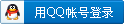
×
评分
-
查看全部评分
|

 加群请注明论坛用户名及所从事专业,否则不予通过
加群请注明论坛用户名及所从事专业,否则不予通过
 加群请注明论坛用户名及所从事专业,否则不予通过
加群请注明论坛用户名及所从事专业,否则不予通过
 加群请注明论坛用户名及所从事专业,否则不予通过
加群请注明论坛用户名及所从事专业,否则不予通过
 加群请注明论坛用户名及所从事专业,否则不予通过
加群请注明论坛用户名及所从事专业,否则不予通过
 加群请注明论坛用户名及所从事专业,否则不予通过
加群请注明论坛用户名及所从事专业,否则不予通过
 加群请注明论坛用户名及所从事专业,否则不予通过
加群请注明论坛用户名及所从事专业,否则不予通过
 加群请注明论坛用户名及所从事专业,否则不予通过
加群请注明论坛用户名及所从事专业,否则不予通过
 加群请注明论坛用户名及所从事专业,否则不予通过
加群请注明论坛用户名及所从事专业,否则不予通过
 加群请注明论坛用户名及所从事专业,否则不予通过
加群请注明论坛用户名及所从事专业,否则不予通过
 加群请注明论坛用户名及所从事专业,否则不予通过
加群请注明论坛用户名及所从事专业,否则不予通过
 加群请注明论坛用户名及所从事专业,否则不予通过
加群请注明论坛用户名及所从事专业,否则不予通过
 加群请注明论坛用户名及所从事专业,否则不予通过
加群请注明论坛用户名及所从事专业,否则不予通过
 加群请注明论坛用户名及所从事专业,否则不予通过
加群请注明论坛用户名及所从事专业,否则不予通过
 加群请注明论坛用户名及所从事专业,否则不予通过
加群请注明论坛用户名及所从事专业,否则不予通过
 加群请注明论坛用户名及所从事专业,否则不予通过
加群请注明论坛用户名及所从事专业,否则不予通过
 加群请注明论坛用户名及所从事专业,否则不予通过
加群请注明论坛用户名及所从事专业,否则不予通过
 加群请注明论坛用户名及所从事专业,否则不予通过
加群请注明论坛用户名及所从事专业,否则不予通过
 加群请注明论坛用户名及所从事专业,否则不予通过
加群请注明论坛用户名及所从事专业,否则不予通过
 加群请注明论坛用户名及所从事专业,否则不予通过
加群请注明论坛用户名及所从事专业,否则不予通过
 加群请注明论坛用户名及所从事专业,否则不予通过
加群请注明论坛用户名及所从事专业,否则不予通过
 |Archiver|手机版|小黑屋|西莫电机圈
( 浙ICP备10025899号-3|
|Archiver|手机版|小黑屋|西莫电机圈
( 浙ICP备10025899号-3|![]() 浙公网安备33010502012192号 )
浙公网安备33010502012192号 )