- 积分
- 23
- 回帖
- 0
- 西莫币
-
- 贡献
-
- 威望
-
- 存款
-
- 阅读权限
- 5
- 最后登录
- 1970-1-1
该用户从未签到
|
马上注册,结交更多好友,享用更多功能,让你轻松玩转社区。
您需要 登录 才可以下载或查看,没有账号?立即注册
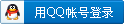
×
What should my settings be for 2D and 3D memory in the Flux Supervisor?
There are several settings for memory in the Flux Supervisor : Menu Tools → Options → Memory.
Numerical memory is used by Flux to manage the database of entities, such as points, lines, regions, etc.
It is also used to mesh the model and for solving.
Character memory is used to store the names and comments of entities such as parameters, transformations, mesh points, etc.
JAVA memory is used only in the Geometry and Physics application to display and move the geometry and graphics.
For 2D, settings of 400 MB for Numerical, 10 MB for Character, and 200 MB for JAVA memory are sufficient for most projects.
For 3D, you may go up to 1000 MB for dynamic Numerical memory. For complex geometries, you should increase the JAVA memory setting.
In order to process applications requiring more memory, you have to use 3GB or 64-bit modes. |
|

 加群请注明论坛用户名及所从事专业,否则不予通过
加群请注明论坛用户名及所从事专业,否则不予通过
 |Archiver|手机版|小黑屋|西莫电机圈
( 浙ICP备10025899号-3|
|Archiver|手机版|小黑屋|西莫电机圈
( 浙ICP备10025899号-3|![]() 浙公网安备33010502012192号 )
浙公网安备33010502012192号 )