- 积分
- 3744
- 回帖
- 0
- 西莫币
-
- 贡献
-
- 威望
-
- 存款
-
- 阅读权限
- 50
- 最后登录
- 1970-1-1
该用户从未签到
|
 发表于 2011-1-5 23:00
|
显示全部楼层
发表于 2011-1-5 23:00
|
显示全部楼层
来自: 西班牙
本帖最后由 lijo 于 2011-1-5 23:24 编辑
SIMPLORER <---> WORKBENCH (SIMPLE LIMITED ANSYS)
New features in Simplorer 9.0 since Simplorer 8.1
1) Ansoft COM -
Simplorer 9.0 is now fully integrated with Ansoft COM for communication interfaces. Needs ANSOFT RSM installed on the local machine.
2) Simplorer - ANSYS RBD links
Simplorer an RBD coupling link is now available to for rigid body dynamics co-simulation with ANSYS RBD. The feature enables the mechanical solver link with the Simplorer system design solver for system simulations with rigid body dynamics. This is a Beta feature in Workbench 13.0 and beta features must be enabled before this can be used.
3) Simplorer - SIwave links
Simplorer - Siwave static coupling for EMI analysis in PCBs and IC packages is now available in this version.
4) Simplorer - HFSS links
Simplorer - HFSS static coupling is now available in this version.
5) Simplorer IGBT Parameterization Wizard
The enhanced, precision driven IGBT parameterization wizard with an even more accurate fitting algorithm is now available with this version of Simplorer.
6) Dynamic Plots and Numeric Displays
Dynamic plot updates and numeric displays (in addition to standard data table) are now available with this version of Simplorer.
The method to add a Numerical Display that looks like S7 is
- In the schematic, select Draw/Report/Numeric Displays - to add the on-sheet plot
- Double click and add traces, noting that the "Show last value only" checkbox is checked.
7) Project Tree Visualization
The design edited in the UI and its corresponding project are highlighted in the project window (Shown in bold font). This behavior is controlled by the Project Tree Visualization checkboxes in Tools/Options/General Options/Miscellaneous options...
8) Simplorer - ANSYS WB integration
Simplorer is now integrated with the ANSYS WB interface. Simplorer designs can be created and the UI launched from within WB interface for ANSYS users.
9) Simplorer UI Enhancements
A menu command has been added to create an SML model and corresponding component and symbol from the current schematic, and optionally export them to libraries.
A transient analysis setup is added to each new design by default in Simplorer 9.0
It is now possible to move selected objects in the schematic and symbol editors with the arrow keys.
ii) Known problems, work-around & undocumented features
If SSC translation fails, remove SSH file references from the SSC, translate the altered SSC, and then the SSH files individually.
If a signal is not available in the Reporter dialog, it's likely that the plot cannot handle that type of signal. Bode and Nyquist plots only handle complex traces from an AC analysis. Most other plots handle any real data, but not enums. All signal types, including enums, can be plotted in a digital plot or in a table view. For more detailed information refer to on-line help.
If there are difficulties in viewing the plot, or the report window is completely black, disable hardware acceleration. This is a known problem with INTEL Express Chipset (945 and 965 family) Graphics processor.
SPICE import does not currently handle PSpice digital elements, GaAsFETs or the Hefner IGBT model.
Multidimensional arrays in VHDL AMS might have some issues during compilation in Simplorer. Suggested work around for this issue is to break the multidimensional array into single dimensional arrays and then
hierarchically build them. Arrays with unbounded indices might cause issues during compilation. Suggested workaround for this issue is to use a large fixed range for the indices.
To achieve the fastest simulation, turn off Symbol Animation in Design Settings and do not continuously monitor simulation data in the Profile dialog.
The IEEE Math-complex package is not fully supported in this release of Simplorer.
Translation of #define statements in SML headers changes the scope of the variables. In Simplorer 9.0, the scope is limited to the top level design. If the define constants are not used in
schematic elements, and especially if there are many of them, it might be worthwhile to remove the SML header from the Simplorer 7 schematic, translate, and add the SML header into the Simplorer 9.0 analysis options.
A local variable added to a Simplorer schematic cannot be removed before removing all the components and plots that have used the variable, saving the project, exiting, and then re-launching Simplorer and opening the project. The local variable can then be removed.
When starting co-simulation with Simplorer from Simulink, double-clicking the S-function will bring up a dialog. You will need to change a parameter in the dialog in order to have the Link Assignment dialog appear when OK is pressed.
When a new variable is introduced as a value is entered for a property, the Add Variable dialog comes up and asks where the variable should be put and its initial value. In some circumstances, this dialog will extend below the monitor. Use or to either cancel the variable creation or accept it.
The UI might slow down after prolonged use. To work around this slow UI response, please save and exit Simplorer and launch the program again.
iii) Graphics:
Graphics problems can often be fixed by updating both your video drivers and operating system. Work-around to graphics problems includes changing display settings (primarily the number of colors) on your machine and turning off hardware acceleration. If you are using the NVIDIA Quadro2 MXR/EX video card, you should download a Version 40.41 or greater video driver at nvidia.com
*INTEL EXPRESS CHIPSET GRAPHICS PROCESSORS (945 and 965 families) have display instabilities with Simplorer and are not supported. |
本帖子中包含更多资源
您需要 登录 才可以下载或查看,没有账号?立即注册
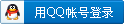
×
|

 加群请注明论坛用户名及所从事专业,否则不予通过
加群请注明论坛用户名及所从事专业,否则不予通过
 加群请注明论坛用户名及所从事专业,否则不予通过
加群请注明论坛用户名及所从事专业,否则不予通过
 加群请注明论坛用户名及所从事专业,否则不予通过
加群请注明论坛用户名及所从事专业,否则不予通过
 加群请注明论坛用户名及所从事专业,否则不予通过
加群请注明论坛用户名及所从事专业,否则不予通过
 加群请注明论坛用户名及所从事专业,否则不予通过
加群请注明论坛用户名及所从事专业,否则不予通过
 加群请注明论坛用户名及所从事专业,否则不予通过
加群请注明论坛用户名及所从事专业,否则不予通过
 加群请注明论坛用户名及所从事专业,否则不予通过
加群请注明论坛用户名及所从事专业,否则不予通过
 加群请注明论坛用户名及所从事专业,否则不予通过
加群请注明论坛用户名及所从事专业,否则不予通过
 加群请注明论坛用户名及所从事专业,否则不予通过
加群请注明论坛用户名及所从事专业,否则不予通过
 加群请注明论坛用户名及所从事专业,否则不予通过
加群请注明论坛用户名及所从事专业,否则不予通过
 加群请注明论坛用户名及所从事专业,否则不予通过
加群请注明论坛用户名及所从事专业,否则不予通过
 加群请注明论坛用户名及所从事专业,否则不予通过
加群请注明论坛用户名及所从事专业,否则不予通过
 加群请注明论坛用户名及所从事专业,否则不予通过
加群请注明论坛用户名及所从事专业,否则不予通过
 加群请注明论坛用户名及所从事专业,否则不予通过
加群请注明论坛用户名及所从事专业,否则不予通过
 加群请注明论坛用户名及所从事专业,否则不予通过
加群请注明论坛用户名及所从事专业,否则不予通过
 加群请注明论坛用户名及所从事专业,否则不予通过
加群请注明论坛用户名及所从事专业,否则不予通过
 加群请注明论坛用户名及所从事专业,否则不予通过
加群请注明论坛用户名及所从事专业,否则不予通过
 加群请注明论坛用户名及所从事专业,否则不予通过
加群请注明论坛用户名及所从事专业,否则不予通过
 加群请注明论坛用户名及所从事专业,否则不予通过
加群请注明论坛用户名及所从事专业,否则不予通过
 加群请注明论坛用户名及所从事专业,否则不予通过
加群请注明论坛用户名及所从事专业,否则不予通过
 |Archiver|手机版|小黑屋|西莫电机圈
( 浙ICP备10025899号-3|
|Archiver|手机版|小黑屋|西莫电机圈
( 浙ICP备10025899号-3|![]() 浙公网安备33010502012192号 )
浙公网安备33010502012192号 )