- 积分
- 4904
- 回帖
- 0
- 西莫币
-
- 贡献
-
- 威望
-
- 存款
-
- 阅读权限
- 120
- 最后登录
- 1970-1-1
该用户从未签到
|
马上注册,结交更多好友,享用更多功能,让你轻松玩转社区。
您需要 登录 才可以下载或查看,没有账号?立即注册
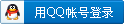
×
Maxwell v13.0 Release
=================================
Supported Platforms
===================
Supported Operating Systems (Windows version):
- Windows XP 32-bit Service Pack 2
- Windows Server 2003 32-bit Service Pack 1
- Windows Vista 32-bit Service Pack 1
- Windows XP 64-bit Service Pack 2
- Windows Server 2003 64-bit Service Pack 1
- Windows HPC Server 2008
- Windows Vista 64-bit Service Pack 1
New Features in Maxwell 13.0
============================
New Solver Features in Maxwell
------------------------------
-Major improvements in 3D transient solution speed.
-New iterative solver option added for all 3D, non-transient solution types.
The iterative solver generally takes less time and uses memory than direct
solver for good quality meshes. The direct solver is still the default solver
as it is more robust.
-Functional magnetization direction in Maxwell 3D allows magnetization direction to be function of spatial intrinsic variables -For 2D and 3D transient solutions you can continue a solution from a linked transient design. This allows you to continue a solution after a significant change to the setup (sources, materials, etc.) that would normally invalidate the prior solution.
-Nonlinear magnet models can now be extended into the 3rd quadrant.
-The 3D electric transient solver now supports volume charge and total charge
as initial conditions.
-In 3D electrostatic, there has been a significant speed improvement in the
C-matrix calculation time.
-In 3D eddy current solutions the adaptive refinement process has been
improved. In previous versions there were some cases in which it could take
many adaptive passes before the mesh was fine enough for the adaptive
refinement to 'notice' the skin effect and begin refining there.
-The user control program hook for transient simulation now writes out the
output load torque.
-The Maxwell Circuit Editor diode model now allows the user to set the diode
voltage drop.
New features related to ANSYS WB coupling
-----------------------------------------
-Two-way thermal coupling between Maxwell3D and ANSYS Mechanical when using
temperature dependent materials in Maxwell.
-One-way Stress coupling between Maxwell3D and ANSYS Mechanical.
-Thermal coupling from Maxwell to ANSYS Mechanical now also includes the losses
from impedance boundaries in 3D.
-Temperature plots have been added to Maxwell to support 2-way coupling.
-When using temperature dependent materials you can now specify an object
temperature in Maxwell.
-In Maxwell transient you can now plot average loss density.
-In Maxwell 3D eddy you can now plot surface loss density.
-Hooks have been added to Maxwell to support integration with DesignXplorer.
New features in the modeler
---------------------------
-Fillets and Chamfers are now available in the modeler for Maxwell 2D and on
2D objects in the Maxwell 3D modeler.
-For line objects, you can now assign a cross section to a line and automatically
create a 2D or 3D object from a line.
-The special region object can now be created in any coordinate system, and not
just the global coordinate system. You can also now specify the region using
absolute offsets or absolute position values in addition to the percentage
offsets that were previously available.
-For closed polylines (or sheets) you can move an edge along its normal. This
is useful for parameterization of 2D objects.
-User defined primitives (UDPs) can now be stored in PersonalLib or UserLib
directories in addition to the SysLib. [However, there is a problem with
remote solving using a UDP in a custom location. See the section below on known
bugs and workarounds in the 13.0 release.]
-You can now remove commands from anywhere in an object history tree. Previously,
you could only remove the last command.
-You now have to option to keep objects that become unclassified after a split
operation in the modeler. This is useful in combination with the option to ignore
unclassified objects when validating the model and with parametric sweeps in
which an object is removed by a split in some variations but not others.
-You can now select by area by dragging a box over a portion of the model window.
You can also setup a select by area filter to select only certain types of objects,
or objects with certain materials, or certain names.
-You can now use select by variable to find all geometry that depends on a
particular variable.
--Clip plane to allow interactive cut-away view through arbitrary plane
-The measure command can now give the total length of a selected polyline object.
New features in meshing
-----------------------
-A 64-bit version of the meshmaker is available on all supported 64-bit operating
systems.
-There have been many improvements to 3D mesh generation, leading to a higher
success rate and higher quality meshes for difficult 3D geometries such as motor
models which often have small air gaps, matching boundaries, and sometimes
complex surfaces.
-An interface has been added to allow the user to specify the meshing algorithm
used for the initial mesh generation. This allows the user to specify either
the newer TAU mesher (with either strict or tolerant surface representation),
or the Ansoft Classic mesher, auto?(the default setting). Under the default
setting the software decides which mesh algorithm to use based on an examination
of the model.
-There is now a global setting for surface approximation of true surfaces. You
can still override the global setting by applying a surface approximation mesh
operation to individual faces.
-There is a new cylindrical gap treatment mesh operation in Maxwell3D that
tells the TAU mesher to produce a high quality mesh in the gap between nearby
curved surfaces - as in the air gap of a motor or generator.
-Mesh refinement operations can be enabled or disabled.
-Mesh operations can now be reassigned to change the selection of objects or
surfaces on which the operation is applied.
-Mesh operations can now be copied along with geometry.
-Mesh plots have been improved. The color of the mesh plot is now inherited from
the object color by default, or you can specify a color to use.
Post Processing Enhancements
----------------------------
-The user can now create post processing variables and generate reports that
sweep these variable values without requiring new solutions.
-Improved unit handling for values calculated in the fields postprocessor.
-The user can now set the units for display on field overlays.
-New streamline plots can be created for vector field plots.
Miscellaneous Maxwell Enhancements
----------------------------------
-Improvements to distributed solve (available w/ DSO licenses). Remote and
distributed solutions no longer use DCOM. This simplifies setting up remote
machines and improves scalability.
-Using DSO licenses, you can now distribute frequency sweep solutions to
multiple cores/machines from Maxwell designs that solve in the frequency
domain (2D eddy, 2D AC Conduction, and 3D eddy).
-In Maxwell the Output Variable convergence is replaced with a new Expression
Cache available in all solution types. In solution types that use adaptive
refinement you can now setup multiple expressions to use as convergence stopping
criteria, each with their own targets. The targets can now be either a
percentage change below a certain value or an absolute delta below a certain
value. There are new quick report types to create plots of the expression cache
and/or convergence.
-The software now supports array variables. These variables contain sets of
string values with an index. This allows you to do things like create a
parametric sweep on the material assigned to an object.
-Materials that use datasets and/or equations as a function of intrinsic
variables can now be exported to libraries.
-Solution setups can now be enabled or disabled. Disabling a solution setup
allows you to choose not to solve that setup without having to delete it.
-For frequency domain solutions in Maxwell (eddy, ac conduction) you can now
setup and save a default frequency sweep.
-For transient designs, you can now use the intrinsic variable 揟ime?in the
definition of a design variable.
-In the File/Open dialog when selecting a project to open, Maxwell v13 projects
will display a model preview window.
-Users can now create their own custom keyboard short cuts to menu commands.
RMxprt Enhancements
-------------------
-You can now generate a Maxwell3D transient model from solved RMxprt designs
with automatic problem setup including materials, sources, boundaries and
motion setup.
-There is a new slot editor which allows the creation of custom slot shapes.
-New machine type: Generic Rotating Machine. This can be used to model
double-fed Induction generators.
-New RMxprt User Defined Primitive: ShadedPole2
-For 3-phase induction motor models there are 7 new performance curves,
plotting values vs. output power.
-The RMxprt UDPs now allow arcs in slots to be segmented to produce cleaner
and less complicated Maxwell models. |
|

 加群请注明论坛用户名及所从事专业,否则不予通过
加群请注明论坛用户名及所从事专业,否则不予通过
 加群请注明论坛用户名及所从事专业,否则不予通过
加群请注明论坛用户名及所从事专业,否则不予通过
 加群请注明论坛用户名及所从事专业,否则不予通过
加群请注明论坛用户名及所从事专业,否则不予通过
 加群请注明论坛用户名及所从事专业,否则不予通过
加群请注明论坛用户名及所从事专业,否则不予通过
 加群请注明论坛用户名及所从事专业,否则不予通过
加群请注明论坛用户名及所从事专业,否则不予通过
 加群请注明论坛用户名及所从事专业,否则不予通过
加群请注明论坛用户名及所从事专业,否则不予通过
 加群请注明论坛用户名及所从事专业,否则不予通过
加群请注明论坛用户名及所从事专业,否则不予通过
 加群请注明论坛用户名及所从事专业,否则不予通过
加群请注明论坛用户名及所从事专业,否则不予通过
 加群请注明论坛用户名及所从事专业,否则不予通过
加群请注明论坛用户名及所从事专业,否则不予通过
 加群请注明论坛用户名及所从事专业,否则不予通过
加群请注明论坛用户名及所从事专业,否则不予通过
 加群请注明论坛用户名及所从事专业,否则不予通过
加群请注明论坛用户名及所从事专业,否则不予通过
 加群请注明论坛用户名及所从事专业,否则不予通过
加群请注明论坛用户名及所从事专业,否则不予通过
 加群请注明论坛用户名及所从事专业,否则不予通过
加群请注明论坛用户名及所从事专业,否则不予通过
 加群请注明论坛用户名及所从事专业,否则不予通过
加群请注明论坛用户名及所从事专业,否则不予通过
 加群请注明论坛用户名及所从事专业,否则不予通过
加群请注明论坛用户名及所从事专业,否则不予通过
 加群请注明论坛用户名及所从事专业,否则不予通过
加群请注明论坛用户名及所从事专业,否则不予通过
 |Archiver|手机版|小黑屋|西莫电机圈
( 浙ICP备10025899号-3|
|Archiver|手机版|小黑屋|西莫电机圈
( 浙ICP备10025899号-3|![]() 浙公网安备33010502012192号 )
浙公网安备33010502012192号 )