- 积分
- 556
- 回帖
- 0
- 西莫币
-
- 贡献
-
- 威望
-
- 存款
-
- 阅读权限
- 20
- 最后登录
- 1970-1-1
该用户从未签到
|
马上注册,结交更多好友,享用更多功能,让你轻松玩转社区。
您需要 登录 才可以下载或查看,没有账号?立即注册
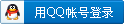
×
Ansoft.Designer.v4.0.Win.zip (163.78 MB)
用電驢下!!已確定是真檔!!
但破解在此(感謝大大)
http://www.simol.cn/thread-3473-1-1.html
information:
--------------------------------
Designer V4.0
- General:
o Nexxim linear analysis is available from Ansoft Designer by chosing to
install Nexxim customization from the Designer installation and installing
Nexxim from the Nexxim CD. No Nexxim licenses are required: Nexxim
linear analysis is unlicensed. Advanced Nexxim simulation capabilities
can be accessed by configuring Nexxim licenses.
o User customizable hot keys
o Ability to enable/disable an analysis
o User can "check passivity" on all imported data types (Nport, HFSS?
o Additional script commands
o C++ model editing wizard for Nexxim
o Linear components are now automatically configured for the system tool
o Toolbar customization with user set-able buttons
o The user can translate legacy circuits using right mouse menu click in the
project tree
o User can define callback scripts that run when a component is placed
- Component handling:
o Users can re-map dynamic link component pin assignments
o Component pin matching constraints relaxed
o Encryption of aclb's, aslb's, scripted footprints etc
o Designer now manages "models" that can be re-used in components
o Nport and field solver components now have similar options
o Subcircuits can be exported as component; optionally with solution data
o Various dynamic link enhancements that improve usability
o Users can drag and drop components from the main project tree or from the
component search tab onto a schematic
- Layout:
o Cross hierarchy snapping
o Layer manager is now modal and user can choose which columns to display
o Ruler now supports multiple segments
o User can define relative (hierarchical) coordinate systems
- Schematic:
o Schematic annotation improvements (colors, boxes etc)
o ERC enhancements
o User can add floating pins etc from right mouse menu in schematic
o User can have symbols change based on solver on demand selection
o Wiring improvements
o User can put plots or "reports" on schematic
o Reports can be dragged & dropped from the project tree onto the
schematic
- PlanarEM:
o 64 bit support
o Multiprocessor support
o Progress bar for mesher
o Support for frequency dependent materials
o Access to PlanarEM output variables
o Fast sweep error tolerance is now user adjustable
o Frequency selective surfaces now support fast frequency sweeps
o User can now "clean stop" fast frequency sweeps
o Maximum amount of simulation data is kept after a user changes to frequency
sweep setup
o Additional information about fast frequency sweep progress is listed in
the simulation profile.
o PlanarEM supports terminal excitations
o Distributed Solve Option (DSO) for PlanarEM
- Dynamic links to Ansoft products:
o Users can push excitations for swept frequency EMI problems to SIWave
o New dynamic link to the 2D Extractor tool in Q3D
o Additional advanced dynamic link options when generating simulation setups
automatically
- Design Verification:
o DRC zoom to selected error
- Optimetrics:
o New Genetic Algorithm optimizer
- Reporter and post processing:
o Completely new user interface for better usability
o Fully scriptable
o Copy and paste of data or plot definitions from one report to another
o Support for re-usable report templates
o Improved data filtering & interpolation for Nexxim
o Reporter FFT/IFFT functionality
o Ranged functions for better data reduction. Examples include maximum, minimum,
rise time, overshoot...
o Enhanced eye diagrams
o Stacked plots
o Plots update dynamically when used with dynamic probes
[ 本帖最后由 keli 于 2008-6-12 08:56 编辑 ] |
|

 加群请注明论坛用户名及所从事专业,否则不予通过
加群请注明论坛用户名及所从事专业,否则不予通过
 加群请注明论坛用户名及所从事专业,否则不予通过
加群请注明论坛用户名及所从事专业,否则不予通过
 加群请注明论坛用户名及所从事专业,否则不予通过
加群请注明论坛用户名及所从事专业,否则不予通过
 加群请注明论坛用户名及所从事专业,否则不予通过
加群请注明论坛用户名及所从事专业,否则不予通过
 加群请注明论坛用户名及所从事专业,否则不予通过
加群请注明论坛用户名及所从事专业,否则不予通过
 加群请注明论坛用户名及所从事专业,否则不予通过
加群请注明论坛用户名及所从事专业,否则不予通过
 加群请注明论坛用户名及所从事专业,否则不予通过
加群请注明论坛用户名及所从事专业,否则不予通过
 加群请注明论坛用户名及所从事专业,否则不予通过
加群请注明论坛用户名及所从事专业,否则不予通过
 加群请注明论坛用户名及所从事专业,否则不予通过
加群请注明论坛用户名及所从事专业,否则不予通过
 加群请注明论坛用户名及所从事专业,否则不予通过
加群请注明论坛用户名及所从事专业,否则不予通过
 加群请注明论坛用户名及所从事专业,否则不予通过
加群请注明论坛用户名及所从事专业,否则不予通过
 加群请注明论坛用户名及所从事专业,否则不予通过
加群请注明论坛用户名及所从事专业,否则不予通过
 加群请注明论坛用户名及所从事专业,否则不予通过
加群请注明论坛用户名及所从事专业,否则不予通过
 加群请注明论坛用户名及所从事专业,否则不予通过
加群请注明论坛用户名及所从事专业,否则不予通过
 加群请注明论坛用户名及所从事专业,否则不予通过
加群请注明论坛用户名及所从事专业,否则不予通过
 加群请注明论坛用户名及所从事专业,否则不予通过
加群请注明论坛用户名及所从事专业,否则不予通过
 加群请注明论坛用户名及所从事专业,否则不予通过
加群请注明论坛用户名及所从事专业,否则不予通过
 加群请注明论坛用户名及所从事专业,否则不予通过
加群请注明论坛用户名及所从事专业,否则不予通过
 加群请注明论坛用户名及所从事专业,否则不予通过
加群请注明论坛用户名及所从事专业,否则不予通过
 加群请注明论坛用户名及所从事专业,否则不予通过
加群请注明论坛用户名及所从事专业,否则不予通过
 |Archiver|手机版|小黑屋|西莫电机圈
( 浙ICP备10025899号-3|
|Archiver|手机版|小黑屋|西莫电机圈
( 浙ICP备10025899号-3|![]() 浙公网安备33010502012192号 )
浙公网安备33010502012192号 )