- 积分
- 322
- 回帖
- 0
- 西莫币
-
- 贡献
-
- 威望
-
- 存款
-
- 阅读权限
- 20
- 最后登录
- 1970-1-1
该用户从未签到
|
 发表于 2023-4-16 19:12
来自手机
|
显示全部楼层
|阅读模式
发表于 2023-4-16 19:12
来自手机
|
显示全部楼层
|阅读模式
来自: 中国广东广州
马上注册,结交更多好友,享用更多功能,让你轻松玩转社区。
您需要 登录 才可以下载或查看,没有账号?立即注册
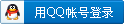
×
Maxwell暂不支持直线电机的效率Map,Jmag designer也不支持,我用JMAG-RT做直线电机效率Map图时,出现以下错误,但没有找到实质的解决方法,各位有没有遇到类似情况的?
1. The solver module was aborted.
The solver module RTMaker was aborted.
Please confirm the model and settings.
Please check below when MPP solver is used.
- using 64bit module.
- registered your information in mpirun, mpiexec, or mpiexec.hydra.
Command line:
D:/Program Files/JMAG-Designer20.0\RTMaker.exe -in=C:/Users/bibin/JMAG/JMAG_RT/RT_DATA-230411000951\run\Mesh Data for RT Eff Map.jcf -xml=C:/Users/bibin/JMAG/JMAG_RT/RT_DATA-230411000951\run\rtmotor.xml -rtt=bin
Solver : RTMaker
Version : 2020.11r
Code : 120056
2. Failed RT
Failed RT.
Solver : ExecSolver
Version : 2020.11r
Code : 120074
3. The specific extension files could not be copied.
file copy from .\run\*.rtt to .\*.rtt not succeed.
.\run\*.rtt may not have been created.
Check if there are any problems in the analysis results.
Solver : ExecSolver
Version : 2020.11r
Code : 120147
4. Unable to run the JMAG-RT
* The conditions may not be set properly for the magnetic field analysis. Check the condtions.
* If [Distributed Calculation] is selected, check the settings for the remote system (server and client).
* If the number of solvers that can be used simultanously is set to more than than two, the number of licenses may be insufficient. Set the number of owned licenses to the number of solvers to be used simultanously.
* They file may not have been generated correctly. Turn on [Recalculate Only Failed Cases].
Solver : RTMaker
Version : 2012.08.200
Code : 18070
|
|

 加群请注明论坛用户名及所从事专业,否则不予通过
加群请注明论坛用户名及所从事专业,否则不予通过
 加群请注明论坛用户名及所从事专业,否则不予通过
加群请注明论坛用户名及所从事专业,否则不予通过
 加群请注明论坛用户名及所从事专业,否则不予通过
加群请注明论坛用户名及所从事专业,否则不予通过
 |Archiver|手机版|小黑屋|西莫电机圈
( 浙ICP备10025899号-3|
|Archiver|手机版|小黑屋|西莫电机圈
( 浙ICP备10025899号-3|![]() 浙公网安备33010502012192号 )
浙公网安备33010502012192号 )