马上注册,结交更多好友,享用更多功能,让你轻松玩转社区。
您需要 登录 才可以下载或查看,没有账号?立即注册
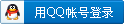
×
本帖最后由 lijo 于 2009-5-28 21:12 编辑
I want to create a model of an entire 3D motor without symmetries,
first I use RMxprt and from Setup solution Create Maxwell 3D Desing , into Design Settings, Export Options tab of RMxprtDesign1(default project name)* I'm set Periodic=0 Diference=0 Band Arc=1 etc... (and all the combinations that come to mind), but this options NOT RUNNING, and the 3D model have symmetries, I get always half of the model, (both in 2D and 3D) and I want the whole model.
can someone help me.
(MAXWELL V12.1) Click RMxprt>Set Export Options. This opens the Export Options window.
 Periodic
| According to the geometric symmetry, the structure of electric machine can be divided into several periods. The four pole electric machine in this example has a whole slot number per pole per phase, therefore, it can be divided into four periods. Choose the smaller period to shorten the run-time for 2D Maxwell analyses.
| Difference
| The angular displacement from the rotor to the stator in electric degrees.
| Band Arc
| The air-gap is divided uniformly along the circumference. Band Arc is the central angle corresponding to each division. The effective range of its value is between 1o to 5o, the default value is 3o. In 2D electromagnetic field analysis to the torque with 2D Maxwell, the value of Band Arc is sensitive. The lower the value, the finer the air-gap meshes, the more accurate the torque calculation, but longer the computation time in order.
| Teeth to Teeth
| If you select this box, the central lines of the rotor teeth or the rotor magnet poles coincide with the periodic dividing lines, otherwise, the central lines of the rotor slots or the interpole lines of the rotor magnet poles coincide with the periodic dividing line. Nevertheless, the central lines of the stator teeth always coincide with the periodic dividing lines.
| Design Sheet
| This lets you specify an Excel Spreadsheet template for a customized design sheet.
|
| 
 加群请注明论坛用户名及所从事专业,否则不予通过
加群请注明论坛用户名及所从事专业,否则不予通过
 加群请注明论坛用户名及所从事专业,否则不予通过
加群请注明论坛用户名及所从事专业,否则不予通过
 加群请注明论坛用户名及所从事专业,否则不予通过
加群请注明论坛用户名及所从事专业,否则不予通过
 加群请注明论坛用户名及所从事专业,否则不予通过
加群请注明论坛用户名及所从事专业,否则不予通过
 加群请注明论坛用户名及所从事专业,否则不予通过
加群请注明论坛用户名及所从事专业,否则不予通过
 加群请注明论坛用户名及所从事专业,否则不予通过
加群请注明论坛用户名及所从事专业,否则不予通过
 加群请注明论坛用户名及所从事专业,否则不予通过
加群请注明论坛用户名及所从事专业,否则不予通过
 加群请注明论坛用户名及所从事专业,否则不予通过
加群请注明论坛用户名及所从事专业,否则不予通过
 加群请注明论坛用户名及所从事专业,否则不予通过
加群请注明论坛用户名及所从事专业,否则不予通过
 加群请注明论坛用户名及所从事专业,否则不予通过
加群请注明论坛用户名及所从事专业,否则不予通过
 加群请注明论坛用户名及所从事专业,否则不予通过
加群请注明论坛用户名及所从事专业,否则不予通过
 加群请注明论坛用户名及所从事专业,否则不予通过
加群请注明论坛用户名及所从事专业,否则不予通过
 加群请注明论坛用户名及所从事专业,否则不予通过
加群请注明论坛用户名及所从事专业,否则不予通过
 |Archiver|手机版|小黑屋|西莫电机圈
( 浙ICP备10025899号-3|
|Archiver|手机版|小黑屋|西莫电机圈
( 浙ICP备10025899号-3|![]() 浙公网安备33010502012192号 )
浙公网安备33010502012192号 )