- 积分
- 40
- 回帖
- 0
- 西莫币
-
- 贡献
-
- 威望
-
- 存款
-
- 阅读权限
- 5
- 最后登录
- 1970-1-1
该用户从未签到
|
对象是一台三相异步电机,在生成mesh时报错,版本是JMAG14,参考自学系统做的。
Failed in recognizing the periodicity of the model
1. Verify the settings of Point on Periodic Axis: ( 0.00000000000e+000, 0.00000000000e+000) and Angle: ( 1.80000000000e+002 degree) in the Periodic Boundary dialog box.The positive direction of the periodic angle is the direction of right-handed screw along the rotation axis
2 Check if the geometry is periodic.
2-1. Check if the first edge where the Periodic Boundary condition is specified matches the second edge that corresponds to the first edge.
2-2. Check for any missing regions on the periodic boundary.
3. Check if the Periodic Boundary condition is set only on the first edge.
3-1. Be sure not to specify the Periodic Boundary condition on the second edge.
3-2. For a periodic model of 180 degrees, check if the Periodic Boundary condition is set on the edge over the rotation center.
If so, divide the edge at the rotation center and set the Periodic Boundary condition on one of the two divided edges.
4. Please confirm the regions for motion conditions.
5. Please delete the periodic boundary condition when creating the off-center mesh model for a rotating machine.
6.The very near nodes might exist on the periodic boundary. The auto meshing fails when the distance of the nodes is shorter than the 1/10000 size of the model length. Please use the manual mesh options for meshing the tiny parts.
Code 905086 |
本帖子中包含更多资源
您需要 登录 才可以下载或查看,没有账号?立即注册
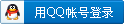
×
|

 加群请注明论坛用户名及所从事专业,否则不予通过
加群请注明论坛用户名及所从事专业,否则不予通过
 加群请注明论坛用户名及所从事专业,否则不予通过
加群请注明论坛用户名及所从事专业,否则不予通过
 加群请注明论坛用户名及所从事专业,否则不予通过
加群请注明论坛用户名及所从事专业,否则不予通过
 加群请注明论坛用户名及所从事专业,否则不予通过
加群请注明论坛用户名及所从事专业,否则不予通过
 |Archiver|手机版|小黑屋|西莫电机圈
( 浙ICP备10025899号-3|
|Archiver|手机版|小黑屋|西莫电机圈
( 浙ICP备10025899号-3|![]() 浙公网安备33010502012192号 )
浙公网安备33010502012192号 )