- 积分
- 101
- 回帖
- 0
- 西莫币
-
- 贡献
-
- 威望
-
- 存款
-
- 阅读权限
- 10
- 最后登录
- 1970-1-1
该用户从未签到
|
Getting Started with ANSYS Electronics Desktop
Note After you insert a design, access the appropriate help by pressing F1 or selecting Help on the menu bar.
The ANSYS Electronics Desktop, illustrated in the following figure, provides a comprehensive environment for designing and simulating various electronic components and devices. The elec¬tronics desktop consists of a unified user interface where both electromagnetic designs and circuits can be created. Typically, you can create or import a design, set up the simulation, validate your design, run the analysis, and post process the results.
The desktop has the following design types and features:
• HFSS - a general purpose 3D interface for the design, analysis, and simulation of electromag¬netic components
• HFSS 3D Layout - a full-wave layout-based electromagnetic simulator with a specialized inter¬face for geometries created in layout.
• HFSS-IE - a full-wave Integral Equation solver for large open problems
• Q3D Extractor - a quasi-static 3D solver for extracting lumped RLGC parameters and Spice models
• 2D Extractor - a 2D solver for extracting per-unit-length RLGC parameters of transmission lines
• Circuit - a schematic-based interface to the Nexxim circuit simulator
• Circuit Netlist - a netlist (text-based) interface to the Nexxim circuit simulator
• Maxwell 3D - uses finite element analysis (FEA) to solve three-dimensional (3D) electrostatic, magnetostatic, eddy current, and transient problems.
• Maxwell 2D - uses finite element analysis (FEA) to solve two-dimensional (2D) electrostatic, magnetostatic, eddy current, and transient problems.
• RMxprt - a template-based electrical machine design tool that provides fast, analytical cal¬culations of machine performance and 2-D and 3-D geometry creation for detailed finite ele¬ment calcu¬lations in ANSYS® Maxwell®.
• Maxwell Circuit - sets up external circuit designs to supply excitations to coil terminals for Maxwell 2D and 3D Eddy Current and Transient designs.
• Simplorer - an integrated, multi-domain, mixed-signal simulator for complex technical sys¬tems.
• Filter - a schematic-based design for creating filters for high frequency RF and microwave applications.
• Savant - a tool for simulating near-field, far-field, and coupling performance of antennas installed on platforms and within other complex and electrically large environments.
• EMIT - a simulation tool for the prediction of radio frequency interference (RFI) in complex environments.
If you go to the Project menu, you can access all of the design types. Any combination of these design types can be inserted into a single project file. The schematics can be used to wire up the dif¬ferent field solver models and create a model of a high level system. The ANSYS Electronics Desk¬top provides an efficient way to manage complicated projects that require several different analysis tools to model all of its pieces. Designs can also be parameterized. With the help of the Optimetrics feature the best design variations can be made available to other modules when the designs are linked into a higher-level simulation. This lets you study the effect of varying a design parameter on the behavior of the entire system.
The following illustration shows how the ANSYS Electronics Desktop may be used to model dif¬ferent components for radar system analysis. An antenna array is created in HFSS and linked to an IE design of an F16 aircraft. The low noise amplifier and bandpass filter are two important compo¬nents in the receiver part of the radar module circuit design. The low noise amplifier and the filter can be modeled in HFSS 3D Layout and linked together in a circuit simulation along with other components of the radar module connected to the antenna array. The outputs of the radar module can be used to drive the antennas using the push excitation feature where the voltages on the ports of the antenna array can be automatically set to correspond to those of the driving circuit. The push excitation feature enables the user to view the electromagnetic fields when the array is driven by the radar module circuit. |
本帖子中包含更多资源
您需要 登录 才可以下载或查看,没有账号?立即注册
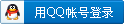
×
|

 加群请注明论坛用户名及所从事专业,否则不予通过
加群请注明论坛用户名及所从事专业,否则不予通过
 加群请注明论坛用户名及所从事专业,否则不予通过
加群请注明论坛用户名及所从事专业,否则不予通过
 |Archiver|手机版|小黑屋|西莫电机圈
( 浙ICP备10025899号-3|
|Archiver|手机版|小黑屋|西莫电机圈
( 浙ICP备10025899号-3|![]() 浙公网安备33010502012192号 )
浙公网安备33010502012192号 )