- 积分
- 24515
- 回帖
- 0
- 西莫币
-
- 贡献
-
- 威望
-
- 存款
-
- 阅读权限
- 150
- 最后登录
- 1970-1-1
签到天数: 295 天 连续签到: 1 天 [LV.8]以坛为家I
|
To enable output of Maxwell solutions for use in Virtual.Lab:
1. Either select Maxwell 2D (or Maxwell3D)>Enable Harmonic Force Calculation, or right-click on the Design in the project tree and select Enable Harmonic Force Calculation to open the Enable Harmonic Force Dialog box.
2. On the General tab, to enable output of Maxwell solutions for Virtual.Lab, check only one object. The informational text informs you that harmonic force calculation is disabled, and confirms that only one object has been selected.
3. On the Link to LMS tab, enter the path to the Output directory you want to use for the Vir-tual.Lab files generated by Maxwell.
4. Export settings to allow you to control collection of data for export to Virtual.Lab. You can choose to include No steps or All steps. The Steps from end setting allows you to choose the number of steps from the end for which data is collected. Alternatively, you can select a Range of steps, for which you can set a data collection Start step and a data collection End step.
5. Click OK to close the dialog box.
6. Solve the Maxwell project.
The two Virtual.Lab .unv files generated by Maxwell will be in the output directory you spec-ified.
----------------------
|
本帖子中包含更多资源
您需要 登录 才可以下载或查看,没有账号?立即注册
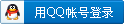
×
|

 加群请注明论坛用户名及所从事专业,否则不予通过
加群请注明论坛用户名及所从事专业,否则不予通过
 加群请注明论坛用户名及所从事专业,否则不予通过
加群请注明论坛用户名及所从事专业,否则不予通过
 加群请注明论坛用户名及所从事专业,否则不予通过
加群请注明论坛用户名及所从事专业,否则不予通过
 加群请注明论坛用户名及所从事专业,否则不予通过
加群请注明论坛用户名及所从事专业,否则不予通过
 加群请注明论坛用户名及所从事专业,否则不予通过
加群请注明论坛用户名及所从事专业,否则不予通过
 加群请注明论坛用户名及所从事专业,否则不予通过
加群请注明论坛用户名及所从事专业,否则不予通过
 加群请注明论坛用户名及所从事专业,否则不予通过
加群请注明论坛用户名及所从事专业,否则不予通过
 加群请注明论坛用户名及所从事专业,否则不予通过
加群请注明论坛用户名及所从事专业,否则不予通过
 加群请注明论坛用户名及所从事专业,否则不予通过
加群请注明论坛用户名及所从事专业,否则不予通过
 |Archiver|手机版|小黑屋|西莫电机圈
( 浙ICP备10025899号-3|
|Archiver|手机版|小黑屋|西莫电机圈
( 浙ICP备10025899号-3|![]() 浙公网安备33010502012192号 )
浙公网安备33010502012192号 )