- 积分
- 4261
- 回帖
- 0
- 西莫币
-
- 贡献
-
- 威望
-
- 存款
-
- 阅读权限
- 120
- 最后登录
- 1970-1-1
该用户从未签到
|
马上注册,结交更多好友,享用更多功能,让你轻松玩转社区。
您需要 登录 才可以下载或查看,没有账号?立即注册
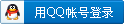
×
11、怎样恢复意外终止的FLUX程序?
The Flux applications (Preflu2D and Flux3D)are "driven" by the PyFlux (Python for Flux) programming language.Asyou open Flux to create a geometry, a log of the Python instructions is createdautomatically in the working directory.This file contains the command languageversions of all the commands executed in Flux.In the event the programterminates, you can re-open the Flux program and run the Python file. This willrepeat everything done in the last session.The following are the steps torecover your project utilizing the Python file:
| Step | Action | | 1 | Navigate to the directory that you were working in. Copy the file named Preflu2D_log.py (2D application) orFlux3D_log.py (3D application) to another file name (keep the .py extension).
Note: You may want to open this new .py file with a text editor and delete the last 1 or 2 commands (presuming that the program may have terminated due to some incorrect action). If necessary delete "saveProjectAs(.....)" commands or change the name of the saved project.
| | 2 | Open Preflu2D or Flux3D through the Flux Supervisor.
| | 3 | Select Project --> Command file --> Execute in direct mode…
In the window that opens, navigate to the directory you are working in and select the Python file you named in step 1. Click on Open.
The Flux program will now run the Python script and get you back to where you left off.
Note: You can also run the Python file in batch mode. It allows faster execution without graphic refreshment.
|
Note: You canwrite your own Python files to automate Flux or to create "macros".
|
|

 加群请注明论坛用户名及所从事专业,否则不予通过
加群请注明论坛用户名及所从事专业,否则不予通过
 |Archiver|手机版|小黑屋|西莫电机圈
( 浙ICP备10025899号-3|
|Archiver|手机版|小黑屋|西莫电机圈
( 浙ICP备10025899号-3|![]() 浙公网安备33010502012192号 )
浙公网安备33010502012192号 )