- 积分
- 469
- 回帖
- 0
- 西莫币
-
- 贡献
-
- 威望
-
- 存款
-
- 阅读权限
- 20
- 最后登录
- 1970-1-1
该用户从未签到
|
马上注册,结交更多好友,享用更多功能,让你轻松玩转社区。
您需要 登录 才可以下载或查看,没有账号?立即注册
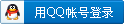
×
Temperature dependent nonlinear permanent magnets can be modeled in Maxwell2D and Maxwell3D. [Solution file formats have changed for all the 3D solvers, some additional solution files have been added for 2D magnetostatic, eddy and transient solutions.] Also note that in order to support temperature dependent nonlinear magnets, it is now the intrinsic BH curve that is passed to the solver (regardless of which type of BH curve was used to input the data). In order for the solver to do a good curve fit through the data points it is important that there are sufficient points on the 'flat' part of the curve leading up to Br. You can also add additional points in the 1st quadrant.
The 3D Electric Transient solver now supports maximum time step that can be a function.
RMxprt now supports generator operation of 3-Phase induction motors.
RMxprt now supports closed rotor slots for single-phase induction motors.
Improvements to the surface force mapping when coupling to Workbench Mechanical.
Isotropic magnetization modeling in Maxwell2D and Maxwell3D: the magnetization direction is determined by the solution of a source design modeling the magnetization and used in a target design for application. Set all 3 components of the Unit Vector for magnetic coercivity to Zero for the material so that Maxwell knows to use computed direction.
3D eddy current now includes core loss computation for materials with Kh, Kc and Ke set.
In the 3D eddy current solution setup dialog, under the solver tab, the user can now ask the solver to use higher order shape functions for face elements for better accuracy in the eddy current region. [See DE26967 below.]
The 2D solver in Maxwell is now a 64-bit executable.
In Maxwell2D, Maxwell3D and RMxprt there is now a 'SheetScan' capability (found under Datasets) that allows you to extract XY data from graphic images.
In Maxwell2D there is now support for non-linear anisotropic and lamination material properties.
In both Maxwell2D and Maxwell3D magnetostatic solutions there is now an option to import permeability from external user data. In the solution setup dialog's Solver tab, select "From Link" for permeability and click on "Setup Link..." Then look under the "Advance" tab on the Setup Link dialog.
The RMxprt machine type 'Generic Rotating Machine' now has an option to use an internal permanent magnet (IPM) rotor. RMxprt does not do an analytical solution when using this rotor type, but can generate Maxwell2D or Maxwell3D designs.
The RMxprt machine type 'Generic Rotating Machine' now has an option to create machines with Axial-Flux structure. It can also generate Maxwell3D designs from Axial-Flux motors.
Improvements in Coupling with ANSYS WorkBench:
- Coupling with Fluent solvers through WorkBench
- More efficient transient-transient coupling between Maxwell and Mechanical
- Stress feedback with Mechanical (2D is released as a Beta feature)
- Geometry and material assignment transfer from Ansoft to ANSYS system
- Multiple geometry sources (links) into Ansoft system
- Optimetrics/DSO/animation with CAD integration
A new large scale DSO wrapper executable "desktopjob" has been added to the installation. This is an alternative method for solving very large scale distributed parametric sweeps using a method that minimizes network traffic and scales better for extremely large clusters. It does not pass solutions back to the original project but generates output files based on reports defined before the project is solved.
Controls for "User Defined Solutions" have been added to the "Results" menus. These allow an advanced user to define calculations using IronPython scripts, the resulting outputs become available in the reporter and in Optimetrics like other solution quantities.
Changes in Maxwell 15.0.1 Patch Release
=======================================
Licensing changes in v15.0.1
----------------------------
Beginning in Maxwell v15.0.1 there are new license features (named "m2dfs_qs_solve" and "m3dfs_qs_solve") required to solve Maxwell2D and Maxwell3D designs. These features are added to provide support for a new, lower-priced Quasi-Static Maxwell license package that can solve static and eddy current solutions, but not transient. Because of this change all users will need updated licenses if they received their Maxwell licenses with the original v15.0 release
(or earlier).
Other Licensing Changes in Maxwell v15.0.1
------------------------------------------
The license time out behavior has changed. Formerly desktop licenses time out and checked in after 2 hours of inactivity (by default). Now, the default behavior will be not to time out, but customers can set the FLEXlm time out setting and it will be honored correctly.
Changes for Large Scale DSO (desktopjob) in Maxwell v15.0.1
-----------------------------------------------------------
Large Scale DSO: It now supports two additional switches: -mergecsv and -abort.
-mergecsv: With this switch, Desktopjob can either merge the output files for all variations (acrossDPs) to produce one CSV file for each trace, or merge output files for all the traces for each variation (singleDP) to produce one CSV file for each variation. The units of all the variable values and quantities are in SI units, unless specified.
Interpolation note for merge: If primary sweep values are not uniformly spaced, then trace values can be re-sampled uniformly by specifyingNumTracePoints for each trace using '-batchoptions' syntax as given below.
-batchoptions "'LargeScaleDSO/Num TracePoints'=' ReportName1:Trace1:100; ReportName1: TraceName2:200'"
-abort: Aborts a running job identified through job's working directory, while preserving the outputs.
New context menu item for parametric setup - Validate for large scale DSO:Reports the suitability of a parametric setup for running a large scale DSO job.
Large scale DSO can now be used with multiple products on the same cluster with RSM as well.
Known issue for Large Scale DSO:
--------------------------------
Large Scale DSO: For outputs to be extracted correctly with large scale DSO, the primary sweep of the trace should not be set to a variable that is swept in the parametric setup which is solved with large scale DSO. A typical scenario when that happens is the trace expression which uses a dimension reducing range function. e.g. in a transient solution, say a trace expression is max(qty1) with Range function sweep set to Time. Time sweep is reduced and max(qty1) is not a function of Time. In such cases, the reporter would typically set the primary sweep of the trace to a swept design/project variable. For large scale DSO outputs to be extracted correctly, a dummy design/project variable should be created and the primary sweep should be set to this dummy variable instead of the real design/project variables that might be swept in the parametric setup for large scale DSO.
Defects Corrected in Maxwell 15.0.1
-----------------------------------
DE28457 - The 3D magnetostatic solver (3dnms) got into an infinite loop on one model.
DE26216 and DE28485 - In 3D transient designs, the volume force density calculation was not correct.
DE27216 - In 3D eddy designs, the volume force density quantity was not working.
DE27828 - In Maxwell2D a torque parameter defined in a non-global coordinate system would show a torque result using the global coordinate system.
DE26967 - In Maxwell3D Eddy Current solutions, when using higher order shape functions, the field solutions were correct but the impedance matrix parameter calculations were not always correct.
DE26053 - In Maxwell3D Electrostatic solutions, the QSurf calculation in the postprocessor had the wrong sign.
DE31388 - If you were using a postprocessor variable, some field quantities could not be plotted or evaluated.
DE31719 and DE32048 - In Maxwell2D, a surface approximation mesh operation would sometimes not be allied correctly to all the edges in the selection.
DE31388 - In Maxwell3D eddy solutions, the impedance boundary wasn't working correctly in some cases.
DE29049 - In Maxwell2D transient designs using a mesh link, you were not able to re-open the mesh-link dialog after closing it the first time.
DE27087 - When exporting a Simplorer model from an RMxprt design, if you created a new directory at the time of export, one of the expected files would not be created.
DE32482 - A particular 2D magnetostatic model did not converge well.
DE27402 - Linking to ANSYS Mechanical did not work if the Maxwell project had a postprocessor variable.
DE28461 - 3D magnetostatic PM magnetization link was not working correctly.
DE28462 - 2D magnetostatic PM magnetization link was not working correctly.
DE29267 - 2D and 3D nonlinear anisotropic models were not working correctly.
DE20762 and DE28783 - In Maxwell2D transient designs, the advanced option to calculate coreloss effect on field was not working correctly.
DE13825 - In RMxprt, adding a damper was not fully supported in 3 machine types: Three Phase Non-Salient Synchronous Motor, Three Phase Synchronous Machine, and Line-Start PM Synchronous Machine.
DE28800 - Demagnetization wasn't working correctly in 2D and 3D magnetostatic and transient.
DE28543 - In 3D transient, nonlinear permanent magnets sometimes showed B field and H field values that did not fall exactly on the expected BH curve.
DE28837 - In 3D transient with rotational motion and with permanent magnets included in the moving objects, plotting the B-field vectors showed incorrect orientation inside the magnets.
DE29060 - DXF/DWG import would not always close 2D objects.
DE33012 - In 2D transient models if there were no windings in the model the current density passed to the postprocessor was incorrect in some cases.
DE32768 - In 2D transient RZ models the force calculations were not correct in some cases.
DE30714 - In 2D transient RZ models the current distribution was incorrect in some cases.
DE27999 - In the Linux version only, solving a 2D transient design with a user control program, if doing a remote or distributed solution the local copy of the user control program would not execute.
Known Defects in Maxwell v15.0.1
--------------------------------
DE28651 - In 2D magnetostatic when using a demagnetization link, the mesh in the source design and target designs must be identical. However, if you have added mesh operations or additional adaptive passes in the target design the software will enforce them causing the meshes to be different. There is currently no error message, but postprocessing solutions in the target design will fail (calculations may fail to evaluate and plots will show no fields).
DE32794 - In 2D transient using dynamic demagnetization should not be used in a design that is also using the advanced setting 'Consider core loss effect on field'. Results are unreasonable if you attempt to combine these2 functions.
DE33012 - In 2D transient models that do not have any windings defined, current density output to the postprocessor is incorrect. You can add a dummy winding to work around.
DE32768 - In 2D transient RZ models force calculations are incorrect in passive conducting objects with eddy effects activated.
DE34048 - In 3D transient when using the advanced feature "Dynamic demagnetization distribution", if a magnet is fully demagnetized and operating in the 4th quadrant with very high field levels, the B and H field values passed to the post-processor are not quite correct and would show points on the extension of the BH curve instead of the expected location on a straight line with Hc=0. This is a post-processing issue only, the solver is using the correct values and field solutions are otherwise correct.
DE29212 and DE34138 - In 2D transient RZ designs, solid losses are incorrect in some cases due to an error in eddy current calculations.
DE33891 and DE34082 - In 3D transient with rotational motion, when using a magnet in the rotating part of the geometry that was defined using a cylindrical coordinate system, vector plots of the fields will not show correctly as the magnet rotates position. This is a post processing issue only, the field solutions are correct in the solver and other quantities (such as torque) are correct. You can avoid this issue by defining the magnet using a Cartesian coordinate system.
In Maxwell 2D transient when working with demagnetization and temperature dependence, the temperature dependence only takes effect if the radio button in the BH entry dialog for the material is set to "Intrinsic" before leaving the dialog. If you have "Normal" selected then the thermal modifier will be ignored. Conversely, if you are not interested in temperature dependence you should convert to the "Normal" curve before you leave the BH entry dialog. In either case, you can enter the data in whichever form you like, but you must convert to Intrinsic for temperature dependence, or Normal for all other cases.
In 2D transient, dynamic demagnetization of nonlinear magnets with conductivity and eddy effect turned on in the magnets, cannot be combined with coreloss calculation with the advanced "Consider coreloss effect on field" setting turned on and with eddy effects enabled in the winding. This combination produces incorrect results. The same combination will work if "Consider coreloss effect on field" is turned off.
|
|
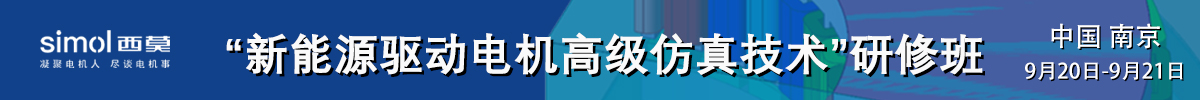
 加群请注明论坛用户名及所从事专业,否则不予通过
加群请注明论坛用户名及所从事专业,否则不予通过
 加群请注明论坛用户名及所从事专业,否则不予通过
加群请注明论坛用户名及所从事专业,否则不予通过
 |Archiver|手机版|小黑屋|西莫电机圈
( 浙ICP备10025899号-3|
|Archiver|手机版|小黑屋|西莫电机圈
( 浙ICP备10025899号-3|![]() 浙公网安备33010502012192号 )
浙公网安备33010502012192号 )