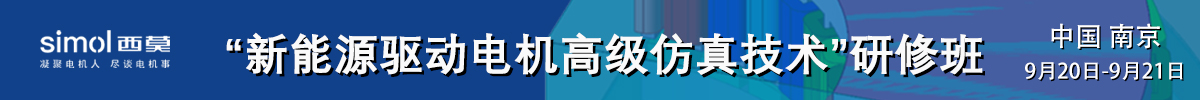FULL MODEL from RMxprt to Maxwell3D V12
本帖最后由 lijo 于 2009-5-28 21:12 编辑I want to create a model of an entire 3D motor without symmetries,
first I use RMxprt and from Setup solution Create Maxwell 3D Desing , into Design Settings, Export Options tab of RMxprtDesign1(default project name)* I'm set Periodic=0 Diference=0 Band Arc=1 etc... (and all the combinations that come to mind), but this options NOT RUNNING, and the 3D model have symmetries, I get always half of the model, (both in 2D and 3D) and I want the whole model.
can someone help me.
(MAXWELL V12.1)Click RMxprt>Set Export Options.This opens the Export Options window.
mk:@MSITStore:C:\Program%20Files\Ansoft\Maxwell12\Help\rmxprt.chm::/1p.gif Periodic
According to the geometric symmetry, the structure of electric machine can be divided into several periods. The four pole electric machine in this example has a whole slot number per pole per phase, therefore, it can be divided into four periods. Choose the smaller period to shorten the run-time for 2D Maxwell analyses.
Difference
The angular displacement from the rotor to the stator in electric degrees.
Band Arc
The air-gap is divided uniformly along the circumference. Band Arc is the central angle corresponding to each division. The effective range of its value is between 1o to 5o, the default value is 3o. In 2D electromagnetic field analysis to the torque with 2D Maxwell, the value of Band Arc is sensitive. The lower the value, the finer the air-gap meshes, the more accurate the torque calculation, but longer the computation time in order.
Teeth to Teeth
If you select this box, the central lines of the rotor teeth or the rotor magnet poles coincide with the periodic dividing lines, otherwise, the central lines of the rotor slots or the interpole lines of the rotor magnet poles coincide with the periodic dividing line. Nevertheless, the central lines of the stator teeth always coincide with the periodic dividing lines.
Design Sheet
This lets you specify an Excel Spreadsheet template for a customized design sheet.
ANYBODY CAN HELPME? god explanation of problem but i'm in a trouble better magnet to lijo
I have quite a simple method. don't mind about anysettingin "RMxprt>Set Export Options".
just click undo two times after you finish the automatic drawing. 本帖最后由 lijo 于 2009-5-28 23:21 编辑
4# lijian613
Thank you very much
It works but not very well you are welcome. try maxwell 11 plz, it gives full model version 11makes it well,
but I want use the NEW wizard into V 12 for automatic creation of 2D transient from RMxprt and automatic 3D model from RMxprt.
know how make the full model in 2D ?
know if this is an error in maxwell version 12 ? To Lijo,
I met the same problem. To solve this, you must re-analyze RMxprt after setting export options. Then you can get the model you wanted.
To re-analyze RMxprt, you must change any motor parameter. 本帖最后由 lijo 于 2009-6-1 03:49 编辑
Thank you very much jygan for you answer.
I do not work,
You can specify a little more like you do?
My RMxprt project is: to lijo,
the problem may be in re-setting the number of "Periodic"
your IM motor poles is 4.
try 4
but i have to tell you
if u get a whole model, the mesh,boudary,and something else have to do it urself. thanks evemoon_cc but it not run for me....{:1_426:} DON'T SAY ENGLISH OK? thanks evemoon_cc but it not run for me....
lijo 发表于 2009-6-3 04:09 http://bbs.simol.cn/images/common/back.gif
To Lijo:
open the rmxprt file in maxwell 12,13 or 14,after solving the rmxprt, click themenu Rmxprt/Analysis setup/create maxwell design,select Maxwell 2D or 3D design, make sure that the "auto design"is unchecked.
then you can get the whole model
页:
[1]