- 积分
- 24135
- 回帖
- 0
- 西莫币
-
- 贡献
-
- 威望
-
- 存款
-
- 阅读权限
- 100
- 最后登录
- 1970-1-1
签到天数: 1 天 连续签到: 1 天 [LV.1]初来乍到
|
马上注册,结交更多好友,享用更多功能,让你轻松玩转社区。
您需要 登录 才可以下载或查看,没有账号?立即注册
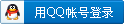
x
Products
JMAG-Designer Ver.10.3 Released
JMAG version 10.3 has been released.
Some of the magnificent features that have been implemented are indicated below.
One of the main features of JMAG version 10.3 is a new configuration to reduce the procedures required to perform multiple calculations. This type of configuration is vital when designing and evaluating machines. Designs need to be examined by evaluating a multitude of possible dimensions to achieve the highest quality possible.
The number of dimensions that are analyzed is directly related to the quality of the design. JMAG version 10.3 encompasses features to systemize and simplify the evaluation and design process. At the core of this version of JMAG are parametric analyses, analysis templates, and scripting functions.
Investigating a Multitude of Designs with Parametric Analyses
Standardizing Analyses with Analysis Templates
Automating the Analysis Process with Scripts
Crisp Diagrams using Cut and Paste: Geometry Editor
Displaying Results using Flux Lines and Cylinder Cut-Planes for 3D Models
Organizing and Sharing Analysis Results Instantly: Generating Analysis Reports
Improved Interface: Structural Analysis
Improving Accuracy while Maintaining Speed: Semi Auto Mesh Function
Specifying the Deterioration of the Magnetic Properties: Magnetic Field Analysis
Reducing the Time Required for Simulations Using the Resources of Multiple Machines
Investigating a Multitude of Designs with Parametric Analyses
Investigating the effects of design variables on the performance of a device is a vital part of the design and evaluation process. A multitude of variables can be simulated in JMAG by running a series of analyses that encompass a wide range of parameters (parametric analysis).
A series of operations for the parametric analyses can be performed directly from the general users interface in JMAG-Designer ver. 10. Variables for a parameter analysis can be selected by displaying a list of settings from the dimensions of the geometry to the settings specified to generate the mesh. The data for each case is automatically generated for a range of variables specified for a setting. Furthermore, the geometry of a model can be edited and displayed easily by simply moving a slider bar.
The analysis results need to be evaluated after multiple cases are evaluated with a parametric analysis. Generally, a response graph is drawn with the variables on the vertical axis and the output on the horizontal axis, but the same response graph can be generated easily in JMAG-Designer ver. 10.
Response Graph of Geometry and Results
based on Selected Parameters (Parametric Analysis)
Back to Top
Standardizing Analyses with Analysis Templates
Knowledge about the material and condition settings required for an analysis is not the same as the knowledge required to design and evaluate a device. For this reason, standardizing the knowledge required to perform an analyses is vital.
Therefore, a new analysis template function has been added to JMAG-Designer v10. An analysis template saves all of the settings, except for geometry, used to perform an analysis. These settings, such as materials, conditions, and analysis result settings, are saved when a template is exported from one model and then imported for another model. Analysis templates provide an invaluable educational tool that can be used to efficiently pass on the knowledge acquired by an experienced user to a novice user.
Apply an Analysis Template for an IPM Motor to an SPM Motor
Back to Top
Automating the Analysis Process with Scripts
The analysis process in JMAG can be automated by standardizing settings that are often specified to evaluate designs with an analysis. These operations can be automated by writing and executing operations with a script.
JMAG-Designer supports VBscript, JScript, Python, and universal script languages which are compatible when linking to another analysis system. In addition, a function to record script commands while operations are performed has been implemented into JMAG-Designer ver. 10.
The functions that have been introduced above focus on the design and evaluation process. In the sections that follow lets look at the new and improved modeling and analysis functions.
Back to Top
Crisp Diagrams using Cut and Paste: Geometry Editor
New editing functions have been added to the Geometry Editor in JMAG-Designer ver. 10 that support both 2D and 3D geometry. For example, Sketch Copy. Sketches that are created for each part can be used to create a sketch for a different part of the model. Furthermore, a sketch or solid can be copied or moved to a specific position by creating reference points, lines, or planes.
Another function has been implemented to resolve one of the major problems that occurs when creating geometry. IGES or DXF files imported to JMAG as 2D data in Geometry Editor are sometimes imported with an open polygon caused by the compatibility of the CAD systems. When these files are imported, areas that are not connected can be found easily by highlighting the floating vertex.
These are some of the vital basic functions that have been enhanced in this version of JMAG.
Highlighted Floating Vertex
Back to Top
Displaying Results using Flux Lines and Cylinder Cut-Planes for 3D Models
Two new functions to display results have been implemented into JMAG-Designer ver. 10. These functions can display results for 3D models using flux lines and cylinder cut-planes. A cylinder cut-plane is especially advantageous when displaying the magnetic flux density distribution inside the teeth of a motor. The analysis results can be evaluated from various angles by integrating cut-planes and cylinder cut-planes.
Flux Lines for a 3D Model Cylinder Cut-Plane
Back to Top
Organizing and Sharing Analysis Results Instantly: Generating Analysis Reports
Results can be discussed and evaluated using a function to generate analysis reports quickly and easily from the results that are obtained with an analysis. Distribution results, including geometry, vectors, and contours as well as graphs can be automatically inserted into a report.The results can be organized into a report to share with colleagues and groups with the click of a button.
Analysis Report including the Geometry, Mesh, Distribution, and a Graph
Back to Top
Improved Interface: Structural Analysis
JMAG-Designer ver. 10 now supports structural analyses. The structural analysis has not just been migrated from JMAG-Studio, rather, the interface for the structural analysis has been vastly innovated. The original interface for the structural analysis was complicated compared to the other analysis types in JMAG-Studio, such as the magnetic field analysis. However, the strength of JMAG to perform a structural analysis based on the electromagnetic force calculated with a magnetic field analysis has been combined with a simple to operate interface in JMAG-Designer. The structural analysis which in the past has required a fair amount of analysis know-how is now easier to use than ever before in JMAG-Designer.
Structural Analysis in JMAG-Designer
Back to Top
The solver for the magnetic field analysis as well as the function to generate mesh has also been improved in JMAG-Designer.
Improving Accuracy while Maintaining Speed: Semi Auto Mesh Function
A semi auto mesh function was implement in JMAG-Designer version 5 (the previous version). In addition to the auto mesh function that is used to generate a high-quality mesh, the semi auto mesh function is used to generate mesh based on the element sizes specified by the user to reduce the time required to generate mesh. The time required to generate the mesh can be reduced greatly by using the semi auto mesh function. However, the quality of the mesh was difficult to control if the element size of the mesh was to large.
The semi auto mesh function has been enhanced to generate a higher quality of by re-generating the mesh with the appropriate element size based on the geometry of a model. Naturally, the fundamental purpose of the auto mesh function to generate high quality mesh quickly has been maintained.
A mesh to simulate the skin effect has also been added. Mesh to simulate the skin effect can be generated for 2D models or for specified areas, such as the faces of a solid. Furthermore, errors caused by variations in the mesh have been reduced by copying the mesh after specifying a parent and child relation.
Mesh to simulate the skin effect generated for only the specified faces
Back to Top
Specifying the Deterioration of the Magnetic Properties: Magnetic Field Analysis
The speed of the solver has been improved for magnetic field analyses. In addition to a faster solver, the magnetization characteristics can now be calculated in JMAG ver. 10. One of these features has increased the accuracy when calculating nonlinear magnetic properties using a frequency response analysis. There were limitations to the accuracy of a frequency response analysis when the magnetic saturation was strong, however, the accuracy of these analyses have been improved in version 10. A function to adjust the magnetic properties of materials has also been implemented. The deterioration of materials can now be modeled by applying correction coefficients to the magnetic properties of magnetic materials and permanent magnets. This function can also be applied to materials in the material database to visualize the effects of manufactured deterioration.
Back to Top
Reducing the Time Required for Simulations Using the Resources of Multiple Machines
Version 10.1 supports distributed memory processing (DMP). The time required to perform simulations can be reduced with the resources of multiple machines using the distributed memory processing or parallel solver.
Environment Overview Features Applications
Distributed
processing More than
1 machine SMP
or
DMP(*) Performs calculations by separating jobs to multiple machines or multiple cores. Resources can be used effectively and the speed of calculations can be improved by distributing calculations to resources of multiple machines (multiple machines, multiple CPUs, multiple cores). Used when multiple jobs need to be executed.
Used to efficiently utilize JMAG-RT and the Calculate Coil Inductance tool.
Parallel
solver 1 machine SMP Performs calculations by separating one job to multiple cores. The speed can be increased easily without any need to reconfigure your network environment. Used to increase the calculation speed for a single job.
1 to
8 machines DMP Performs calculations by separating one job to multiple cores of multiple machines. DMP is stably scaleable compared to SMP which relies greatly on the CPU configuration because the network environment is used.
Furthermore, a parallel environment can be configured with SMP for multiple cores of machines that are not being used.
DMP can be used in a cluster environment configured with differing types of machines (Xeon and Pentium 4, etc.).
Reference Materials:
JMAG Users Conference 2009 JMAG Seminars
[ Reducing the Time Required for Analyses Using JMAG's Distributed Processing and Parallel Solver
(SWF, 1,686KB) ](User authentication required)
Note:
The parallel effect of SMP is based on the CPUs that we recommend. Please contact us.
The parallel effect of DMP is largely affected by the network performance between machines. Please contact us.
Parallel calculation is possible with DMP using multiple machines with multiple cores.
For example, 8 parallel tasks can be performed using DMP if 4 machines with 2 cores are used.
Note(*):
SMP: Shared Memory Processing
DMP: Distributed Memory Processing |
|
 加群请注明论坛用户名及所从事专业,否则不予通过
加群请注明论坛用户名及所从事专业,否则不予通过
 加群请注明论坛用户名及所从事专业,否则不予通过
加群请注明论坛用户名及所从事专业,否则不予通过
 加群请注明论坛用户名及所从事专业,否则不予通过
加群请注明论坛用户名及所从事专业,否则不予通过
 |小黑屋|手机版|Archiver|西莫电机圈
( 浙ICP备10025899号-3 )
|小黑屋|手机版|Archiver|西莫电机圈
( 浙ICP备10025899号-3 ) 
 浙公网安备:33028202000436号
浙公网安备:33028202000436号