- 积分
- 524
- 回帖
- 0
- 西莫币
-
- 贡献
-
- 威望
-
- 存款
-
- 阅读权限
- 20
- 最后登录
- 1970-1-1
签到天数: 24 天 连续签到: 1 天 [LV.4]偶尔看看III
|
马上注册,结交更多好友,享用更多功能,让你轻松玩转社区。
您需要 登录 才可以下载或查看,没有账号?立即注册
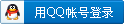
×
本帖最后由 holybirdtx 于 2011-6-17 10:45 编辑
刚开始学maxwell,正在做一个无刷直流的仿真,后处理的时候遇到了一些问题。通过Maxwell 2D/Results/Creat Transient Report/Rectangular Report画出的图的横坐标全是时间,怎么才能把横坐标改成位置或者其他的呢?
找了一篇无刷直流的例子,里面是这样写的:
(These projects were created using version 3.00 of RMxprt and version 8.0 of Maxwell 2D.)
Create the Multisignal Induced Voltage Plots
Create a plot of the induced voltage against the position.
➤ Create the multisignal plot:
1. Choose Post Process/Performance Curves. The PlotData window appears, with an Open
window visible. You can open a plot from this window, or choose Plot/Open within PlotData.
2. Open the plots named bkemf.dat and posi.dat.
3. Choose Tools/Show Coordinates, and determine the first period for the A-phase. The first
period is approximately 0.0165 seconds if you followed the instructions in the guide without
error.
4. Choose Tools/Calculator, and copy A-phase to the calculator stack.
5. Choose Sample, and define the domain of the A-phase back EMF to one period, using the
following parameters:
• Sample in: Time
• Specify by: Size
• Start: 0
• Stop: 0.0165
• Size: 500
6. Choose OK to accept the values and return to the Signal Calculator.
7. Enter EMF-APhase in the Name/Constant field, and choose Enter to place the name on the
stack.
8. Choose Neg to take the inverse.
9. Enter EMF-AReturn in the Name/Constant field, and choose Enter to place the name on the
stack.
10. Load position into the top register of the calculator stack.
11. Choose Sample to define the domain of the values for the position, and define the following
parameters:
• Sample in: Time
• Specify by: Size
• Start: 0
• Stop: 0.0165
• Size: 500
12. Choose OK to accept the values.
13. Enter 120 in the Name/Constant field, and choose - to subtract the value. The initial position
was 120. You must subtract this so that the plot begins at zero.
14. Enter Theta-m in the Name/Constant field to define the value in mechanical degrees.
15. Choose Push to duplicate this value in the stack.
16. Choose RlUp and then Exch to exchange the top two plots on the stack. The top of the stack
should be EMF-AReturn, and the value below it should be Theta-m.
17. Choose x(y) to display a plot of EMF-AReturn versus Theta-m.
18. Choose Load to load the EMF-AReturn plot into the Loaded Signals list.
19. Choose RlUp then x(y) to display a plot of EMF-APhase versus Theta-m.
20. Choose Load to load the EMF-APhase plot into the Loaded Signals list.
21. Repeat steps 4 through 20 for the B-phase.
22. Once you have completed the plots, exit the calculator.
但是在ansoft 12.1里面找不到相应的选项,在12.1里面应该怎么改结果图的横坐标呢? |
|
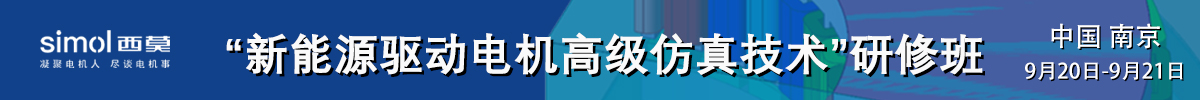
 加群请注明论坛用户名及所从事专业,否则不予通过
加群请注明论坛用户名及所从事专业,否则不予通过
 加群请注明论坛用户名及所从事专业,否则不予通过
加群请注明论坛用户名及所从事专业,否则不予通过
 加群请注明论坛用户名及所从事专业,否则不予通过
加群请注明论坛用户名及所从事专业,否则不予通过
 加群请注明论坛用户名及所从事专业,否则不予通过
加群请注明论坛用户名及所从事专业,否则不予通过
 加群请注明论坛用户名及所从事专业,否则不予通过
加群请注明论坛用户名及所从事专业,否则不予通过
 加群请注明论坛用户名及所从事专业,否则不予通过
加群请注明论坛用户名及所从事专业,否则不予通过
 加群请注明论坛用户名及所从事专业,否则不予通过
加群请注明论坛用户名及所从事专业,否则不予通过
 |Archiver|手机版|小黑屋|西莫电机圈
( 浙ICP备10025899号-3|
|Archiver|手机版|小黑屋|西莫电机圈
( 浙ICP备10025899号-3|![]() 浙公网安备33010502012192号 )
浙公网安备33010502012192号 )