- 积分
- 4261
- 回帖
- 0
- 西莫币
-
- 贡献
-
- 威望
-
- 存款
-
- 阅读权限
- 120
- 最后登录
- 1970-1-1
该用户从未签到
|
马上注册,结交更多好友,享用更多功能,让你轻松玩转社区。
您需要 登录 才可以下载或查看,没有账号?立即注册
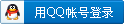
×
本帖最后由 天源博通 于 2013-11-20 16:49 编辑
怎样检验Flux server 是否正常工作?
In order to test the Flux server you have to follow the nextsteps:
| Step | Action | | 1 | Open a Window Explorer in the directory C:\Cedrat\Flux_10.4\Api\win32\C (for standard installation)
| | 2 | Double click on flux_mp32.bat
It should open a DOS window, in which Flux will be launched, a project is opened, solved and closed automatically. You can check what has been done by looking at Flux3D.log and Flux3D_log.py files.
|
怎样在FLUX工程文件中复制材料?
为了在FLUX中便捷的复制材料,用户可以使用pyflux命令。其流程如下:
操作
右键点击material,选择Display PyFlux command
此命令将在历史窗口中显示出来
复制显示命令并粘贴到命令窗口
更改材料名,点击enter执行命令
通过此方法可以:
- 在同一个FLUX工程中复制材料
- 将FLUX工程中的材料拷贝到其它工程
例如:它避免了再次使用样条曲线定义材料了。
|
|
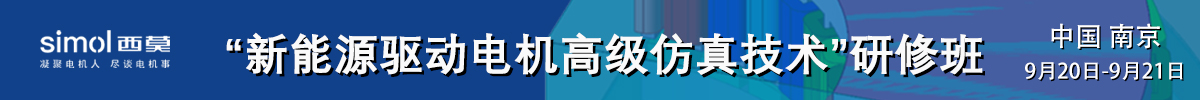
 加群请注明论坛用户名及所从事专业,否则不予通过
加群请注明论坛用户名及所从事专业,否则不予通过
 |Archiver|手机版|小黑屋|西莫电机圈
( 浙ICP备10025899号-3|
|Archiver|手机版|小黑屋|西莫电机圈
( 浙ICP备10025899号-3|![]() 浙公网安备33010502012192号 )
浙公网安备33010502012192号 )