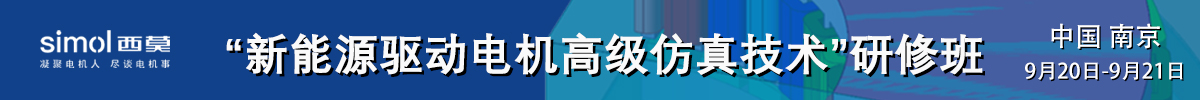Maxwell V11 建坐标系
请问,在Coordinate system 里面新建一个 坐标系,里面需要先输入 三个变量 XYZ按Enter然后再输入 dx dydz 就可以确定一个坐标系,请问这六个变量是怎么确定一个坐标系的,万分谢谢 哎,自己顶一个,还有有哪位高手可以帮我做一下啊,万分感谢! 谢谢诶了,拜托大家了:loveliness: 也很想知道啊。 哎,那个高手指点一下啊,我都因为这郁闷一个月了,谢谢了帮助文档中的说明
Creating a Rotated Relative CSTo create a new relative CS with its axes rotated away from another CS's axes:1. In the history tree, select the CS upon which you want to base the new relative CS, making it the working CS.
2. Click Modeler>Coordinate System>Create>Relative CS>Rotated.
3. Specify the x-axis by selecting a point in one of the following ways:
• Click the point.
• Type the point's coordinates in the X, Y, and Z boxes on the status bar. You can use either relative or absolute coordinates.
To select a point that does not lie in the current plane, use the Movement Mode commands on the shortcut menu.
4. Specify the xy plane by selecting any point on it in one of the following ways:
• Click the point.
• Type the coordinates of a point that is relative to the origin of the working CS in the dX, dY, and dZ boxes.
You do not need to specify the z-axis. It is automatically calculated so that the axes form a right-handed Cartesian coordinate system.
The new relative CS is created. It has the same origin as the previous working CS, but its axes are rotated. It is listed in the history tree under Coordinate Systems. It automatically becomes the working CS; objects that you draw hereafter are based on the coordinates of this relative CS. Default planes are created on its xy, yz, and xz planes.
Creating an Offset and Rotated Relative CSTo create a new relative CS that is both offset and rotated from an existing CS:
1. In the history tree, select the CS upon which you want to base the new relative CS, making it the working CS.
2. Click Modeler>Coordinate System>Create>Relative CS>Both.
3. Select the origin in one of the following ways:
• Click the point.
• Type the point's coordinates in the X, Y, and Z boxes on the status bar. You can use either relative or absolute coordinates.
To select a point that does not lie in the current plane, use the Movement Mode commands on the shortcut menu.
4. Specify the x-axis by selecting a point on the axis in one of the following ways:
• Click the point.
• Type the coordinates of a point that is relative to the origin in the dX, dY, and dZ boxes.
5. Specify the xy plane by selecting any point on it in one of the following ways:
• Click the point.
• Type the coordinates of a point that is relative to the origin of the new CS in the dX, dY, and dZ boxes.
You do not need to specify the z-axis. It is automatically calculated so that it is at a right angle to the y-axis.
The new relative CS is created. It is listed in the history tree under Coordinate Systems. It automatically becomes the working CS; objects that you draw hereafter are based on the coordinates of this relative CS. Default planes are created on its xy, yz, and xz planes.
Creating an Offset Relative CSTo create a relative CS with an origin that lies a specified distance from another CS's origin:
1. In the history tree, click the CS upon which you want to base the new relative CS, making it the working CS.
2. Click Modeler>Coordinate System>Create>Relative CS>Offset.
3. Select the origin in one of the following ways:
• Click the point.
• Type the point's coordinates in the X, Y, and Z boxes on the status bar. You can use either relative or absolute coordinates.
To select a point that does not lie in the current plane, use the Movement Mode commands on the shortcut menu.
The new relative CS is created. Its origin has moved from the previous working CS, but the orientation of the new axes remains the same. It is listed in the history tree under Coordinate Systems. It automatically becomes the working CS; objects that you draw from now on are be based on the coordinates of this relative CS. Default planes are created on its xy, yz, and xz planes. xyz就是新建坐标的 原点 dxdydz 输入就是在你选中表面找到第二点 原点到第二点的 指向 就是新建坐标系的x 轴! 谢谢辟尘的指点!可以交个朋友吗?
版主的说明我在帮助文件里看见了,就是不很清楚它的数学意义,还是谢谢你们了!你就别火大了,脾气太了伤身体哦!(*^__^*) 嘻嘻…… 辟尘,可以讨论下吗?我刚刚试了下你说的,觉得有点异议。 二维场里怎么换坐标系呢 怎么用呢,,,,,, 谁能够解释下这个图中的x axis和 y point 的坐标代表的意思吗?这个就是建立相对坐标系统的操作,我建立的是一个相对坐标系统。谢谢指点~ 谢谢楼主分享! 仔细研究英文资料,就能搞清楚 就是DX1-DX2,DY1-DY2,DZ1-DZ2形成的向量定下来的坐标 学习了·谢谢 还是不明白啊 用相对坐标系吧,ralative cs 学习了,要是有图文的教程就容易学习了。
页:
[1]