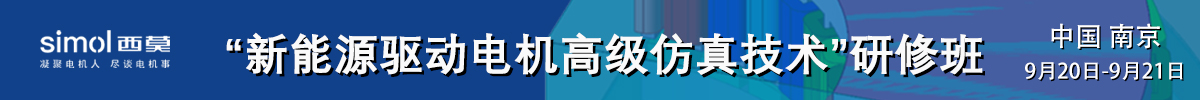MAXWELL V14 新特征
New Features in Maxwell 14.0============================
Significantly Improved Workbench Integration
--------------------------------------------
If WorkBench 13 is installed when Maxwell 14 is installed, you will now
see Maxwell2D, Maxwell3D and RMxprt show up as analysis systems in WB.
These operate much like other ANSYS products. If you edit a Maxwell
design from the WB, it will launch Maxwell in WB integration mode and
if you have setup a Maxwell design you can use "update" in WorkBench
to launch the solution.
Maxwell designs created in WorkBench automatically have DesignXplorer
setups created. If you designate variables as optimization variables
and/or add calculations to the DesignXplorer setup in Maxwell, a
parameters box will appear in WB. These parameters can be linked
between analysis types in WB.
You can import existing Maxwell projects into the WB. Solutions are
imported but WB will not show the correct solved status until you
"update" the design in WB.
Scripting is supported seamlessly between WB journals and Maxwell. If
you start recording a journal in WB and edit a Maxwell design, Maxwell
will begin recording its own script. When you play back the WB journal
file it will launch Maxwell's script at the appropriate time.
Note that geometry cannot be linked between Maxwell and Mechanical
setups. You must export and import as before. There is a geometry
link option available as a "Beta Feature" in this release.
Other New Features or Improvements in Maxwell 14.0
--------------------------------------------------
Initial Mesh generation for Maxwell3D will take advantage of multiple
processors when using the default TAU mesher, a multiprocessor license
is required.
生成初始网格速度更快
In prior versions if you had 'dynamically update postprocessing data
for new solutions' set to "Automatically" and had reports defined, the
solution time for transient models became progressively slower with many
time steps. There is a significant speed improvement for transient
solutions in v14 compared to v13 when using this setting.
实时更新仿真结果将不影响仿真速度
There was formerly a dramatic slowdown in 2D transient simulations
when saving fields. This has been improved significantly in v14.
保存场的仿真结果不会影响2D瞬态仿真速度
The amount of disk space used for the results folder when saving fields
during a transient simulation has been reduced significantly.
瞬态场结果所需的硬盘空间大大减小
There has also been a significant speed improvement for distributed
parametric sweeps when saving fields.
There has been a significant speed improvement for models using many
expressions in the expression cache. In Maxwell v13 having many
expressions in the expression cache would slow down the simulation
and make the interface unresponsive. [Note that in Maxwell v14 having
expressions in the cache that depend on field quantities can still
cause a slow down when doing a distributed parametric sweep. This
is because the expression cache evaluation is done by the single-
threaded post-processor in the graphical interface and not distributed
along with the solutions. This can cause a delay when using many solver
engines as the solvers have to wait for the interface to 'catch up'.]
In 2D and 3D transient you can now calculate inductance of windings
vs. time. This calculation is not done by default. To turn it on
go to "Design Settings" and check the box in the "Matrix Computation"
tab. When this is checked if you create a Transient Report you will
see inductance quantities (L) listed under the Winding category.
求解电感
In 2D and 3D magnetostatic you can now choose to calculate
incremental inductance instead of apparent inductance. Go to
"Design Settings" and select the option in the "Matrix Computation"
tab.
Functional magnetization direction is now supported in Maxwell 2D.
This allows magnetization direction to be function of spatial
intrinsic variables (X,Y, etc.). (This was previously only supported
in Maxwell 3D.)
In 2D and 3D transient, the nonlinear residual can now be set as
a function of Time (or Speed).
Force density vector plots are now possible in Maxwell.
Support has been added in Maxwell3D for temperature dependent nonlinear
anisotropic materials.
Force and Torque calculations are now available in 3D electric
transient solutions.
In Maxwell 2D you can now calculate magnetization of a nonlinear
material and use this material in a linked design. Look under
"Excitations" for the controls to "Set Magnetization Computation..."
This applies to magnetostatic and transient designs.
The algorithm for calculating demagnetization operating points in
Maxwell2D has been improved and now matches 3D.
When exporting a Simplorer model from RMxprt, RMxprt now generates
a vbscript that can be executed by Simplorer to generate components.
When generating a Maxwell design from RMxprt, the Maxwell design
now calculates parameters for a mechanical transient (moment of
inertia, etc.). To use these values you must open the motion setup,
go to the mechanical tab and check the box for consider mechanical
transient. You must do this in the same session in which the Maxwell
design was generated as the values are not saved if you don't choose
to use them.
Under Tools/Options Analysis Options, you can now create multiple
distributed solve configurations that can be named and saved. You can
set a different distributed solve configuration for each design type.
The RSM service options have been moved to a separate tab under general
options. This was formerly part of the analysis options tab.
A ruler showing the scale of the current view is now (optionally) displayed
in modeler windows.
Polyline with cross section now supports trapezoid cross section.
You can now create an Object Coordinate System in the modeler.
There is a new command to "Move CS to End" that can operate on commands
in an object's history that CreateObjectCS or CreateFaceCS. This is
used to move the creation of the coordinate system to the end of the
object's history so that it is created in the final position. It is
useful if you have moved or edited an object after you created a CS.
The 3D meshing algorithms have been improved so that there will be
far fewer errors from the solvers complaining about the surface of
the mesh not being watertight. RMXPRT计算完后PERFORMANCE中的CURVE不显示鼠标所在处的坐标。没有以前版本方便。有办法显示吗? 14据说有很挫bug 刚学完12版本的,13版本饿还没来得及试用,14版本的就出来了,够快的! 用了几天之后觉得三维场求解速度加快了,确实比12,13要快,没有像三楼所说的有bug呀。 用了一下,好像没什么BUG 14版本的在那个地方下载? 感觉还是13好用,14导入几何模型总是出错,也许是破解的不好。今天居然打开以前的文件也不行了。 真让人累啊,12还没学会,13、14都来了,估计15、16应该也快来吧。 楼主可不可以提供MAXWELL V14 安装软件啊,我还没有下到,急需用谢谢
页:
[1]