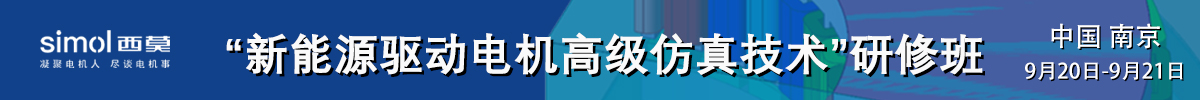请问怎么付电压源呀?
大家好:我是这里的一位新面孔,以后希望大家多多指教
请问,谁知道给模型付电压源时,所输入的参数都是什么值?指的是那个参数?
谢谢! Assigning a Voltage Excitation for a Magnetostatic Solver
This type of excitation sets the voltage on a surface to a specific value. Use it to set up a voltage drop across a conduction path to cause current to flow.
To set a voltage excitation:
1. Select the section of the geometry on which you want to apply the excitation (typically a 2D object).
2. Click Maxwell>Excitations>Assign>Voltage.
The Voltage Excitation window appears.
3. Enter a name for the excitation in the Name box, or accept the default.
4. In the Parameters section, enter a value for the voltage in the Value box, and select the units from the pull-down list.
5. Optionally, click Use Defaults to revert to the default values in the window.
6. Click OK to assign the excitation to the selected object.
Warning
For current to flow, you must define a minimum of two voltage excitations or a voltage drop. Each excitation must be set to a different voltage. Current flows from surfaces at higher voltages to surfaces at lower voltages.
页:
[1]