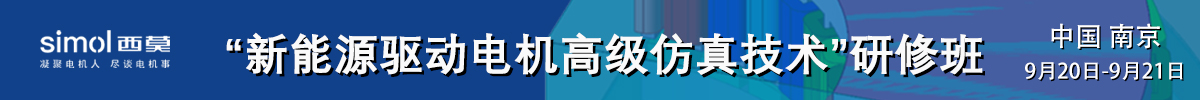施加边界条件和载荷
施加边界条件和载荷既可以给实体模型(关键点、线、面)也可以给有限元模型(节点和单元)施加边界条件和载荷,在求解时,ANSYS程序自动将加到实体模型上载荷转递到有限元模型上。
通过一系列级联菜单,可以实现所有的加载操作。当选择Main Menu > Solution > -Loads- > Apply > -Magnetic-时,ANSYS程序将列出所有的边界条件和三种载荷类型。然后选择合理的类型和合理的边界条件或载荷。对于一个2-D静态分析,能选择的边界条件和载荷如下:
-Boundary--Excitation--Flag--Other--Vector Poten-
-Curr Density-
Comp. Force
-Curr Segment-
On Keypoints
On Keypoints
-Infinite Surf-
On Keypoints
On Nodes
On Nodes
On Lines
On Nodes
-Flux Par"l-
On Elements
On Areas
-Maxwell Surf-
On Lines
Voltage Drop
On Nodes
On Lines
On Nodes
On Areas
-Flux Normal-
On Nodes
On Lines
-Virtual Disp-
On Nodes
On Keypoints
Periodic BCs
On Nodes
例如,施加电流密度到单元上,GUI路径如下:
GUI:Main Menu>Preprocessor>-Loads->Apply>-Magnetic-> -Excitation->-Curr Density -> On Elements
在菜单上你可以见到列出的其他载荷类型或载荷,假如它们呈灰色,就意味着在2-D静态分析中不能加该载荷,或该单元类型的KEYOPT选项设置不合适。另外,也可以通过ANSYS命令来输入载荷。
要列出已存在的载荷,方式如下:
GUI: Utility Menu>List>Loads>load type
下面将详细描述可以施加的各种载荷: 感谢楼主分享!!! 常用钢材磁特性曲线速查手册
页:
[1]