- 积分
- 10123
- 回帖
- 0
- 西莫币
-
- 贡献
-
- 威望
-
- 存款
-
- 阅读权限
- 120
- 最后登录
- 1970-1-1
该用户从未签到
|
楼主 |
发表于 2009-6-27 13:39
|
显示全部楼层
来自: 中国辽宁大连
其实帮助里面都有的
记住 帮助很重要
Creating the Thermal Link Coupling File
Create the coupling file containing the information needed in ANSYS Workbench to extract the power loss density distribution as follows:
1. Click Maxwell2D (or Maxwell3D)>Thermal Link for ANSYS Mechancical...
This opens the Export ANSYS Link dialog box.
2. Use the drop down menus to select the Setup and Solution you wish to use.
3. Select the Design Variation.
Use the ellipsis [...] button to open the Select Variations dialog. Here you can select from the available variations, specify the setup, solution, and design variation key information such that the desired power loss density distribution is uniquely identifiable from ANSYS Workbench.
Click OK.
4. For Maxwell transient solution types only, you must also specify the desired Start and Stop Integration times for the power loss density distribution to be used in ANSYS Workbench.
5. When you are finished making the desired selections, click the Export button.
This opens a file browser in which you can specify a file name and location for the coupling file you wish to export. The file is in ANSYS Link format, and uses a .xml extension.
6. Click Done to close the Export ANSYS Link dialog box. |
|
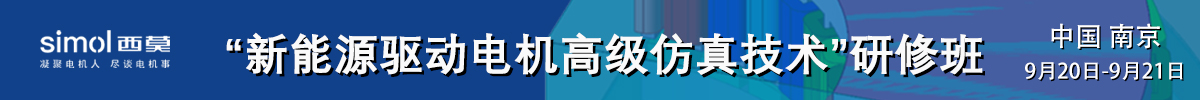
 加群请注明论坛用户名及所从事专业,否则不予通过
加群请注明论坛用户名及所从事专业,否则不予通过
 加群请注明论坛用户名及所从事专业,否则不予通过
加群请注明论坛用户名及所从事专业,否则不予通过
 加群请注明论坛用户名及所从事专业,否则不予通过
加群请注明论坛用户名及所从事专业,否则不予通过
 加群请注明论坛用户名及所从事专业,否则不予通过
加群请注明论坛用户名及所从事专业,否则不予通过
 加群请注明论坛用户名及所从事专业,否则不予通过
加群请注明论坛用户名及所从事专业,否则不予通过
 加群请注明论坛用户名及所从事专业,否则不予通过
加群请注明论坛用户名及所从事专业,否则不予通过
 加群请注明论坛用户名及所从事专业,否则不予通过
加群请注明论坛用户名及所从事专业,否则不予通过
 加群请注明论坛用户名及所从事专业,否则不予通过
加群请注明论坛用户名及所从事专业,否则不予通过
 加群请注明论坛用户名及所从事专业,否则不予通过
加群请注明论坛用户名及所从事专业,否则不予通过
 加群请注明论坛用户名及所从事专业,否则不予通过
加群请注明论坛用户名及所从事专业,否则不予通过
 加群请注明论坛用户名及所从事专业,否则不予通过
加群请注明论坛用户名及所从事专业,否则不予通过
 加群请注明论坛用户名及所从事专业,否则不予通过
加群请注明论坛用户名及所从事专业,否则不予通过
 加群请注明论坛用户名及所从事专业,否则不予通过
加群请注明论坛用户名及所从事专业,否则不予通过
 加群请注明论坛用户名及所从事专业,否则不予通过
加群请注明论坛用户名及所从事专业,否则不予通过
 加群请注明论坛用户名及所从事专业,否则不予通过
加群请注明论坛用户名及所从事专业,否则不予通过
 加群请注明论坛用户名及所从事专业,否则不予通过
加群请注明论坛用户名及所从事专业,否则不予通过
 加群请注明论坛用户名及所从事专业,否则不予通过
加群请注明论坛用户名及所从事专业,否则不予通过
 加群请注明论坛用户名及所从事专业,否则不予通过
加群请注明论坛用户名及所从事专业,否则不予通过
 加群请注明论坛用户名及所从事专业,否则不予通过
加群请注明论坛用户名及所从事专业,否则不予通过
 加群请注明论坛用户名及所从事专业,否则不予通过
加群请注明论坛用户名及所从事专业,否则不予通过
 |Archiver|手机版|小黑屋|西莫电机圈
( 浙ICP备10025899号-3|
|Archiver|手机版|小黑屋|西莫电机圈
( 浙ICP备10025899号-3|![]() 浙公网安备33010502012192号 )
浙公网安备33010502012192号 )