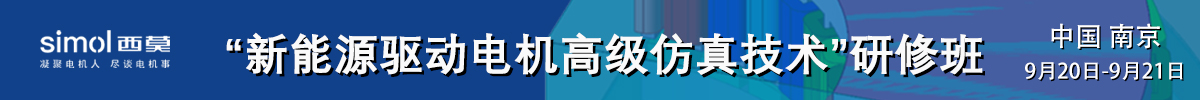OPERA15至今版本更新内容梳理
整理了OPERA15至今OPERA2020的重大更新概览,15共三个版本R1/R2/R3, 16和17一个,18 二个R1/R2,19 一个,最新为2020SP3。这个Linux版本包含了Opera
Installing Opera on Linux Systems
=================================
These notes explain how to install Opera on a computer running
Red Hat Enterprise Linux using the installation file.
Lines starting with # show commands that must be run by root (perhaps using sudo).
1 If necessary, create the installation directory, e.g.
mkdir /opt/OperaFEA
2 Make the installation directory the current working directory, e.g.
cd /opt/OperaFEA
3 Copy the installation file Opera_RHEL7.tar.bz into this directory.
4 Unpack the installation file:
tar -jxvf Opera_RHEL7.tar.bz
N.B. Do not use Microsoft Windows to unpack the installation. You will
not get a usable installation.
The installation file can now be deleted.
5 Run the software:
/opt/OperaFEA/Opera_2022/code/bin/operafea-manager
The Help menu will give access to the Opera Manager User Guide which
contains intructions for installing licensing. The Opera Manager User
Guide can also be accessed directly as a PDF document,
/opt/OperaFEA/Opera_2022/code/pdf/user-man.pdf, or as HTML,
/opt/OperaFEA/Opera_2022/code/help/user-man/index.html.
Opera can use either Opera LMS licensing or CST licensing.
The license servers for these systems are distributed in
OperaLMS-4.0.tar.bz2 and SIMULIA_CST_License_Server_for_Opera.tar.bz2.
6 (Optional) Install Desktop Applications Menu Entry:
On FreeDeskTop compliant systems, Opera can be added to the Applications
menu using the install_opera.sh script, e.g.
to install for all users using sudo:
/opt/OperaFEA/Opera_2022/code/install_opera.sh
to install for the current user:
/opt/OperaFEA/Opera_2022/code/install_opera.sh -l
to see all available options:
/opt/OperaFEA/Opera_2022/code/install_opera.sh -h
7 Required Packages:
RHEL 7:
Opera requires RHEL software packages which may not be installed by
default:
mesa-libGLU
To check whether these packages are installed on the system use:
# yum list installed mesa-libGLU
If they are missing then they can be installed using:
# yum install mesa-libGLU
RHEL 8:
Systems which have a "Server with GUI" installation need additional
packages which can be installed using the command:
# dnf install libglvnd-opengl mesa-libGLU libnsl libpng15 \
xcb-util-wm xcb-util-image xcb-util-keysyms xcb-util-renderutil motif
On RHEL 8 systems Opera 2022 needs to use the OpenSSL libraries provided
by the operating system. Run the fix_rhel8 script to remove the versions
of OpenSSL libraries included in Opera 2022:
/opt/OperaFEA/Opera_2022/code/bin/fix_rhel8
If any other libraries are reported missing when the software is run,
use the ldd command on the reported library, for example:
ldd /opt/OperaFEA/Opera_2022/code/plugins/platforms/libqxcb.so
then use 'yum install' to install these packages, or use 'yum provides'
to first find out which packages provides the missing library.
本帖最后由 zengxiaodong 于 2023-5-20 20:25 编辑
页:
[1]