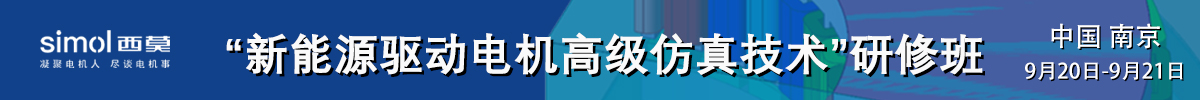ANSYS 11.0 安装方法
本帖最后由 hypo_qu 于 2009-5-11 19:09 编辑ANSYS 11.0 安装方法.doc 先顶再下是一种美德,也是每个人应该遵守的习俗。谢谢楼主 附件内容:
用于本人机子通过安装:
1. 运行MAGNiTUDE目录下面的a11calc.exe生成license.dat(注意不要在光盘里运行)
2. 安装ANSYS 11.0。
3. 安装License Managment,当询问is this a license SERVER时,点击YES,
当询问 Do you have a license during the installition时,点击NO,
当询问是否继续时,点击YES。然后知道安装完成。
4. 复制1步产生的license.dat到X:\Program Files\Ansys Inc\Shared Files\Licensing下面,其 中X为License Management安装盘符;
并在当前目录下面简历文件ansyslmd.ini,期内容为SERVER=1055@hostname,(hostname 为你的计算机名字,hostname后面没有逗号)
5. 运行 开始菜单->程序->ANSYS FLEXlm License Manager->LMTOOLS Utility,
a. 选择Config Services选项卡,把Path to the lmgrd.exe file 指向X:\Program Files\Ansys Inc\Shared Files\Licensing\intel\Lmgrd.exe
把 Path to the license file 指向C:\Program Files\Ansys Inc\Shared Files\Licensing\license.dat (即license.dat授权文件);
b. 选择Start/Stop/Reread选项卡,如果弹出对话框,点击是,然后点击 Start Server。对话 框左下脚会显示 Server Start Successful,如果显示Failuer,点击Stop Server,然后在点击 Start Server知道出现Server Start Successful。
6. 你的ansys安装成功了。可以使用了。
1. ANSYS 11 安装. 其实ANSYS 11 的安装方法和ANSYS 9.0 ,ANSYS 10.0 的安装方法是一样的,按照一下几个步骤即可安装完成:
1. 运行CRACK目录下面的a11calc.exe生成license.dat;
2. 安装ANSYS 11.0;
3. 安装License Managment,当询问is this a license SERVER时,点击YES,
当询问 Do you have a license during the installition时,点击NO,
当询问是否继续时,点击YES。
4. 复制1步产生的license.dat到安装路径下,如X:\Program Files\Ansys Inc\Shared Files\Licensing下面,其中X为License Management安装盘符;
用文本编辑器当前目录下面新建文件ansyslmd.ini,其内容为SERVER=1055@hostname,(hostname为你的计算机名字)
5. 运行 开始菜单->程序->ANSYS FLEXlm License Manager->LMTOOLS Utility
1. 选择Config Services选项卡,把Path to the lmgrd.exe file指向X:\Program Files\Ansys Inc\Shared Files\Licensing\intel\Lmgrd.exe
把Path to the license file指向C:\Program Files\Ansys Inc\Shared Files\Licensing\license.dat (即license.dat授权文件);
2. 选择Start/Stop/Reread选项卡,如果弹出对话框,点击是,然后点击 Start Server。对话框左下脚会显示Server Start Successful,如果显示Failuer,点击Stop Server,然后在点击Start Server知道出现Server Start Successful。
6. Aansys 11安装完成,可以使用了,简单吧。 直接安装12吧,容易安装。。。 haodongxi ,xiexie la 先顶再下是一种美德。谢谢楼主 这个安装资料真及时啊! 我是按照这个顺序安装的,但是和solidworks无法链接,所以功能和10.0功能差不多了。 回复 3# hypo_qu
我安装到ANSYS11.0 时,1个小时都没反应,是不是WIN7的问题呢?
页:
[1]