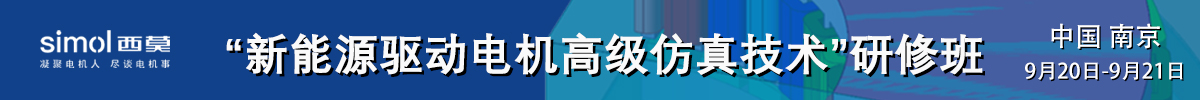infotica多个任务连续仿真插件
这是一个支持magnet,thermnet,elecent,多任务联系仿真插件,你可以通过里面的add model按钮,把多个任务放到里面。 简单的使用说明, 工具很简单,容易掌握:This standalone program allows you to start up and solve several models in an unattended mode.
There are four buttons of importance: the Add Model, the Remove Model, the Remove All, and the Run Solutions buttons.
When you select the ADD Model button, a pop-up window appears where you can select the model and solver to be used. The user can use the Windows file selector pop-up to choose the model to be solved.
To remove a specific model, you begin by selecting the model in "Models to be solved", and then simply clicking the Remove Model button.
To remove all of the selected models, simply click the Remove All button.
The Run Solutions button launches the Magnet solver.
In the Message Log window, the log output from Batch Submit will display information on the status of a current job, whether a job was started, whether it succeeded, etc 如何安装?
运行SETUP 和SETUP1后显示 INSERT DISK , 和INVALID COMMAND LINE PARAMETER , 楼主如何使用这个软件?
请明示。 谢谢! thankfor it i dont understand when i can run the solution and take a look the results thank 这是一个排队计算的插件,即你可以用该插件将很多模型排队,然后它会一个一个轮流求解,勿需人工干预。也就是说你可以在周五把很多模型建好,然后用该插件,让他们在周六周日自己排队计算,大周一你就可以看到结果啦。 本帖最后由 gydxjq 于 2009-4-29 10:05 编辑
如何安装?
运行SETUP 和SETUP1后显示 INSERT DISK , 和INVALID COMMAND LINE PARAMETER , 楼主如何使用这个软件?
请明示。 谢谢!
ENZO 发表于 2009-4-28 23:29 http://www.simol.cn/images/common/back.gif
直接点击其中的setup,把它安装到infolytica得目录下,我是这样做的。 不知道有这个软件,应该挺方便的,下来试试,谢谢 谢谢! 找了很久,谢谢分享! 3# ENZO
谢谢! 这个很好的软件 竟然会有这种好东东。。。 是排队计算工具,较适合于无人值守的优化计算,当然是CPU时间不长的计算。
多任务并行计算不适用此方法。 i dont understand when i can run the solution and take a look the results thank
crodino1 发表于 2009-4-29 04:58 http://bbs.simol.cn/images/common/back.gif
“when i can run the solution and how can i take a look the results ?”
如果计算过程中同时想看结果,你的许可证授权必须是大于2个,目前还不支持同时启动参看结果,V7.0以后的版本有可能开放这一功能,前期我建议,过有修改的意向。 谢谢!!!!! 我使用看看 good, down,thanks a lot 学习中多谢 回复 6# thwfei
这个插件是自己开发的吗?
页:
[1]
2