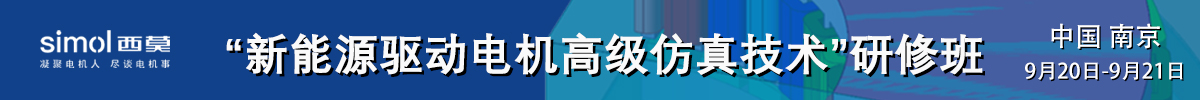JMAG-DESIGNER: 运行study时出现错误
在运行study后 软件提示下面的信息:This study does not have the results
This study has 2 messages
internal error title
Cannot find flow-out face of FEM coil(or Current condition). Case 1: flow-out face is not set on Symmetry boundary(3D). Case 2: flow-out face is not set on Periodic boudary. Case 3: Duplicated nodes exist in model.
Code 20194
The solver module was aborted.
The solver module jam was aborted.
Please confirm the model and settings.
Please check whether 64bit module is used when MPP solver is used.
Command line:
""C:/Program Files/JMAG-Designer16.0\jam.exe" "
Code 120056
有那位高手能说说这是怎么回事不??????????????? 这是上面分析的mesh图片 应该是绕组的截面电流设置错误了,方便的话把模型上传上来,我看能否给你改一下! 楼主,可不可以发我一份Jmag安装包64位
遇到一样的问题了,楼主解决了不
ethanlu2 发表于 2018-4-25 11:23
遇到一样的问题了,楼主解决了不
发模型上来看看了,不然一切都是纸上谈兵!! IPM马达 发表于 2018-5-4 08:07
发模型上来看看了,不然一切都是纸上谈兵!!
已经解决了哈。把所有的绕组截面都添加到对称边界条件里,再设置下coil set就好了。
页:
[1]