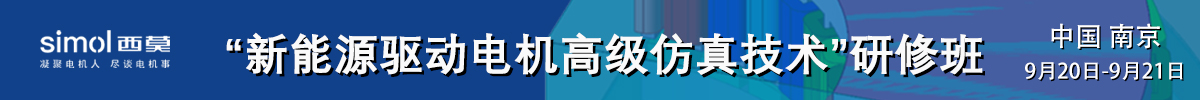轴向力分析
盘式电机用maxwell分析时候如何计算轴向力? 添加force参数,然后计算,查看轴向方向的力即可 zptonghua 发表于 2015-5-12 14:51添加force参数,然后计算,查看轴向方向的力即可
谢谢解答。。。。。。。。。。。 不错,学习了,谢谢 标记一下,我要学习 Assigning a Force Parameter
To solve for a force parameter:
1. Select the object on which you want to apply the parameter.
2. Click Maxwell3D or Maxwell2D, and then select Parameters>Assign>Force. You can also right-click on Parameters in the Project tree, and then select Assign>Force from the context menu.
The Force Setup window appears.
3. Type a name for the force in the Name box.
4. For Maxwell3D projects only, select Virtual or Lorentz as the Type for the force.
Note For 3D Transient and Electric Transient solvers, only Virtual Force is calculated.
5. Select the Post-Processing tab to specify the coordinate system reference for calculating the force parameter.
6. Select the appropriate coordinate system from the ReferenceCS pull-down list.
7. Click OK.
页:
[1]