- 积分
- 1304
- 回帖
- 0
- 西莫币
-
- 贡献
-
- 威望
-
- 存款
-
- 阅读权限
- 30
- 最后登录
- 1970-1-1
该用户从未签到
|
马上注册,结交更多好友,享用更多功能,让你轻松玩转社区。
您需要 登录 才可以下载或查看,没有账号?立即注册
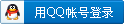
×
GOT-It release highlights
boost your simulation tools capabilities
with GOT-It 3.0
Get in started easily with the new User help
Browse easily within a new friendly interface.
Find out all kind of tutorials, learn faster about the software functionalities.
Discover short & accurate examples showcasing the software's performance & capabilities (Optimization application notes).
FAQs answering your specific questions are reachable with no effort.
Open directly the solved projects thanks to drag and drop capability.
Let you guide in your work
Be informed in real time of the software running with the new progress indicator.
Don’t feel lost when you see an empty field: tooltip messages will guide you of the procedure to follow.
Manage your projects in 2 clicks: from menu Project click on Explore directory and have a global view on your working folder.
Right click on your entity of interest and get schematic information about all the ancestry and dependence connections.
Be more flexible in your results analysis
Supervise the optimization process in real time by visualizing the results and gain time in your analysis.
Go beyond of Pareto frontier with 2 objectives. Now you are allowed to display the Pareto frontier in 3D and find out the compromise solutions.
Understand and select easier the best solution in the case of multi-objective optimizations using the display of sub domains superimposed to the Pareto frontier.
Take advantage of various export formats for your result analysis: txt, png, html
Optimize more efficiently
Be confident to find the realistic optimum solution by taking into account tolerances and the worst case deviation.
Take benefit of improved GMGA algorithm for your multi-objective optimizations.
Define easier your discrete parameters using the definition by file.
Be able to import curves thank to the tabulator reader connector.
Enjoy the distributed computing (CDE)
Let you help in the installation process with a new software wizard.
Stay informed of the platform state thank to contextual information panel.
Be safe of untimely interruptions due to system errors. Now CDE is equipped of a smart error management making the tool more robust.
Be able to check the configurations that have not been solved correctly using the individual job folders.
Gain time with the round robin capability allowing to distribute the jobs on a smart way.
|
|
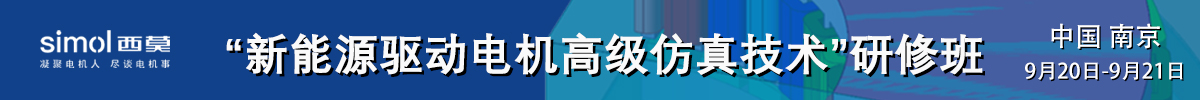
 加群请注明论坛用户名及所从事专业,否则不予通过
加群请注明论坛用户名及所从事专业,否则不予通过
 加群请注明论坛用户名及所从事专业,否则不予通过
加群请注明论坛用户名及所从事专业,否则不予通过
 加群请注明论坛用户名及所从事专业,否则不予通过
加群请注明论坛用户名及所从事专业,否则不予通过
 加群请注明论坛用户名及所从事专业,否则不予通过
加群请注明论坛用户名及所从事专业,否则不予通过
 加群请注明论坛用户名及所从事专业,否则不予通过
加群请注明论坛用户名及所从事专业,否则不予通过
 加群请注明论坛用户名及所从事专业,否则不予通过
加群请注明论坛用户名及所从事专业,否则不予通过
 加群请注明论坛用户名及所从事专业,否则不予通过
加群请注明论坛用户名及所从事专业,否则不予通过
 加群请注明论坛用户名及所从事专业,否则不予通过
加群请注明论坛用户名及所从事专业,否则不予通过
 加群请注明论坛用户名及所从事专业,否则不予通过
加群请注明论坛用户名及所从事专业,否则不予通过
 加群请注明论坛用户名及所从事专业,否则不予通过
加群请注明论坛用户名及所从事专业,否则不予通过
 加群请注明论坛用户名及所从事专业,否则不予通过
加群请注明论坛用户名及所从事专业,否则不予通过
 加群请注明论坛用户名及所从事专业,否则不予通过
加群请注明论坛用户名及所从事专业,否则不予通过
 加群请注明论坛用户名及所从事专业,否则不予通过
加群请注明论坛用户名及所从事专业,否则不予通过
 加群请注明论坛用户名及所从事专业,否则不予通过
加群请注明论坛用户名及所从事专业,否则不予通过
 加群请注明论坛用户名及所从事专业,否则不予通过
加群请注明论坛用户名及所从事专业,否则不予通过
 加群请注明论坛用户名及所从事专业,否则不予通过
加群请注明论坛用户名及所从事专业,否则不予通过
 加群请注明论坛用户名及所从事专业,否则不予通过
加群请注明论坛用户名及所从事专业,否则不予通过
 加群请注明论坛用户名及所从事专业,否则不予通过
加群请注明论坛用户名及所从事专业,否则不予通过
 加群请注明论坛用户名及所从事专业,否则不予通过
加群请注明论坛用户名及所从事专业,否则不予通过
 加群请注明论坛用户名及所从事专业,否则不予通过
加群请注明论坛用户名及所从事专业,否则不予通过
 |Archiver|手机版|小黑屋|西莫电机圈
( 浙ICP备10025899号-3|
|Archiver|手机版|小黑屋|西莫电机圈
( 浙ICP备10025899号-3|![]() 浙公网安备33010502012192号 )
浙公网安备33010502012192号 )